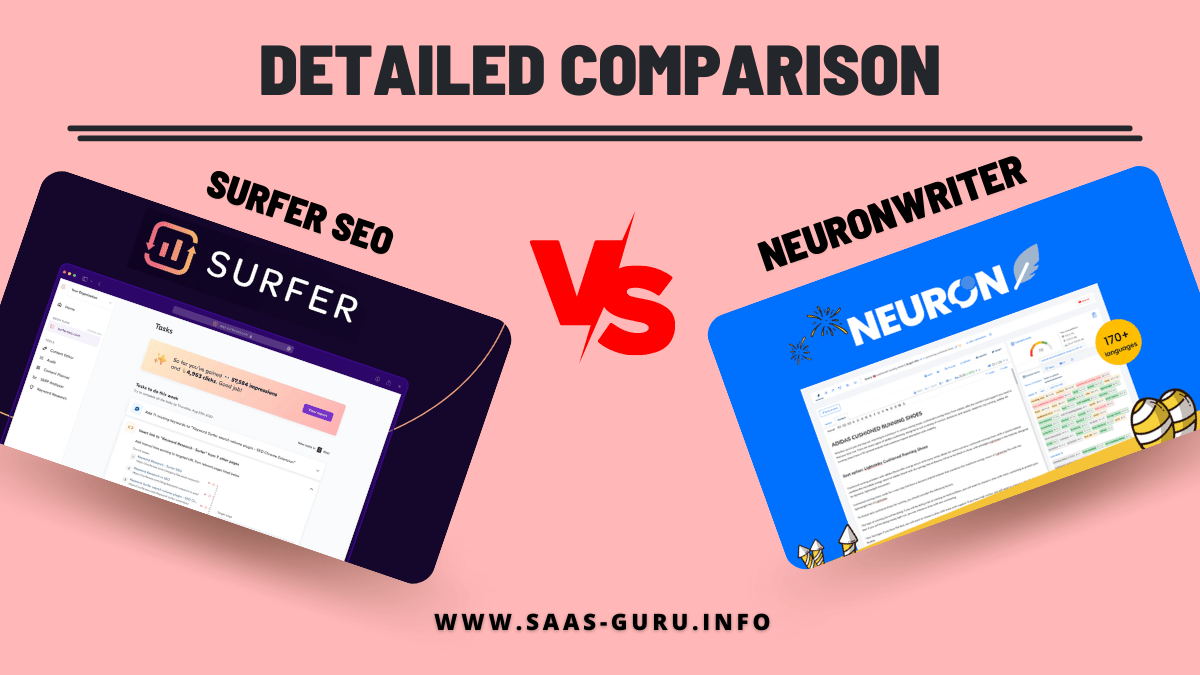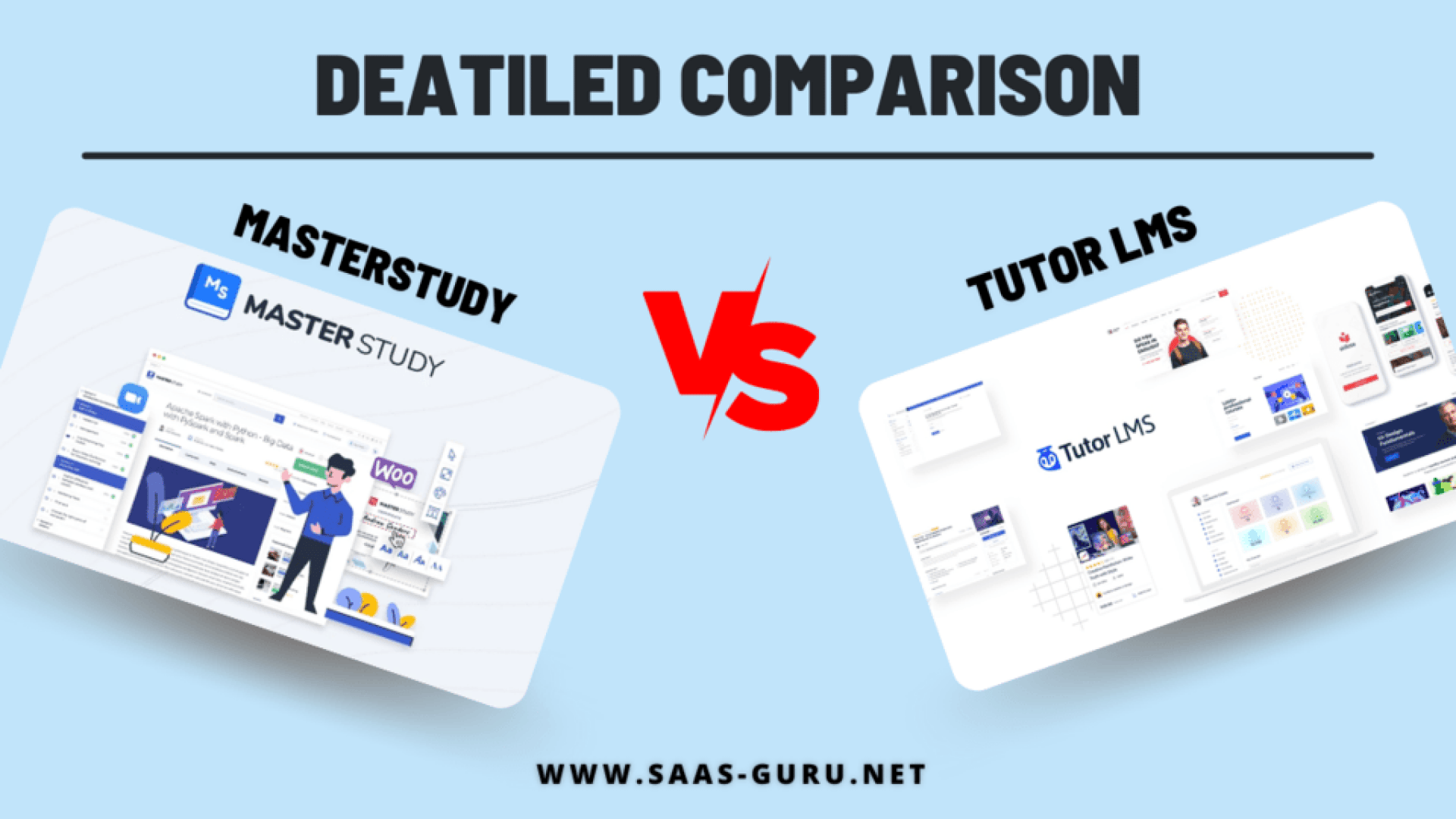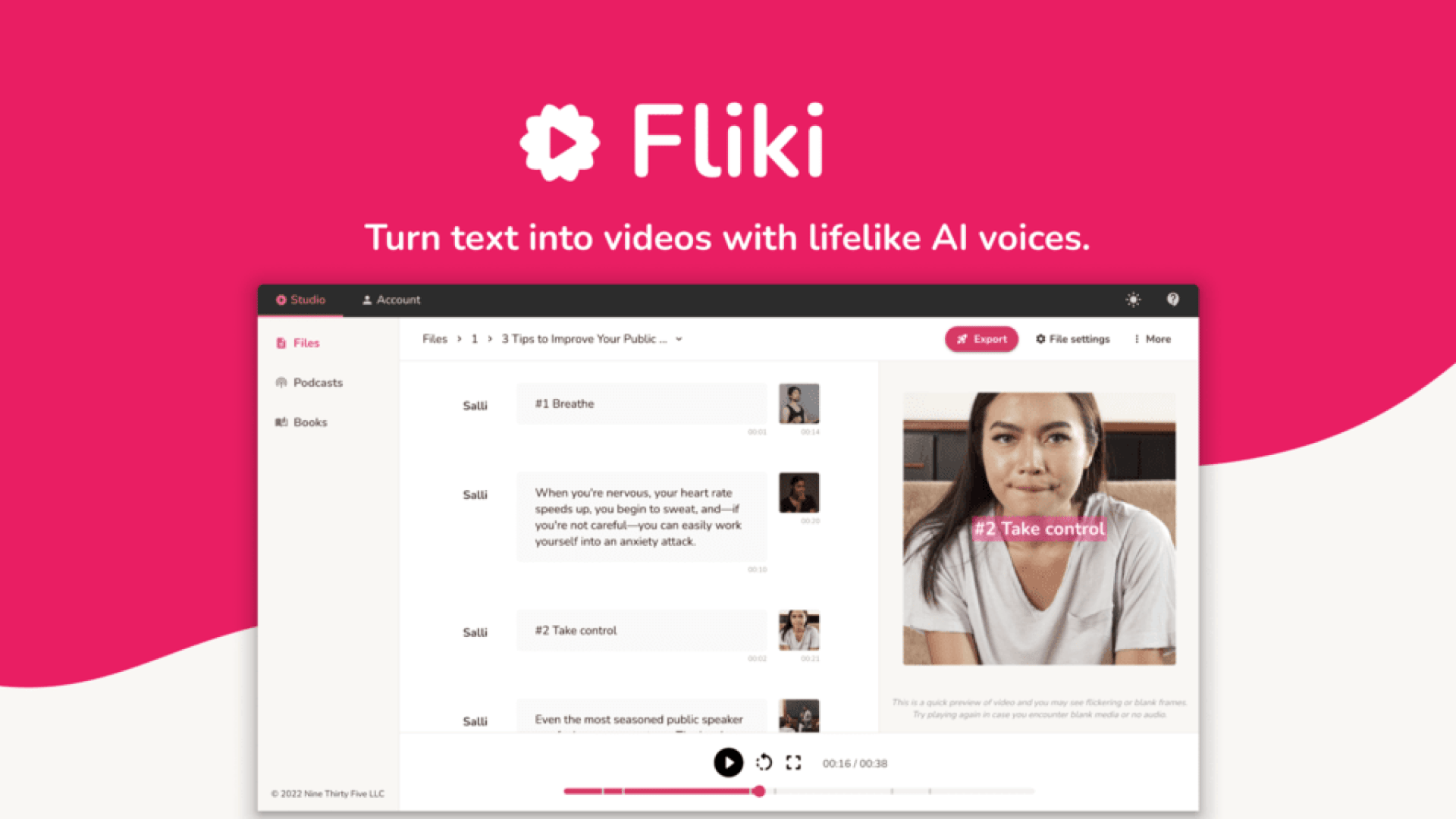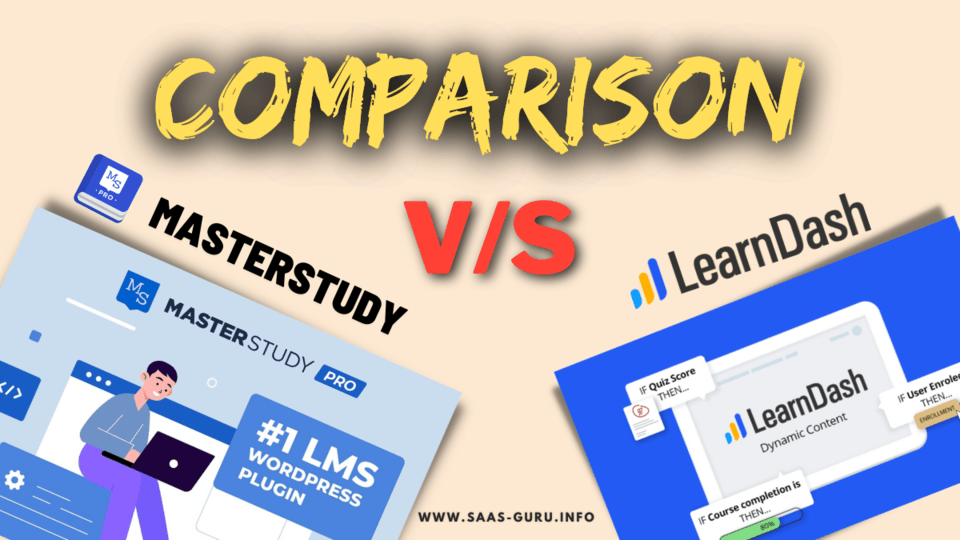MasterStudy LMS vs Learnpress
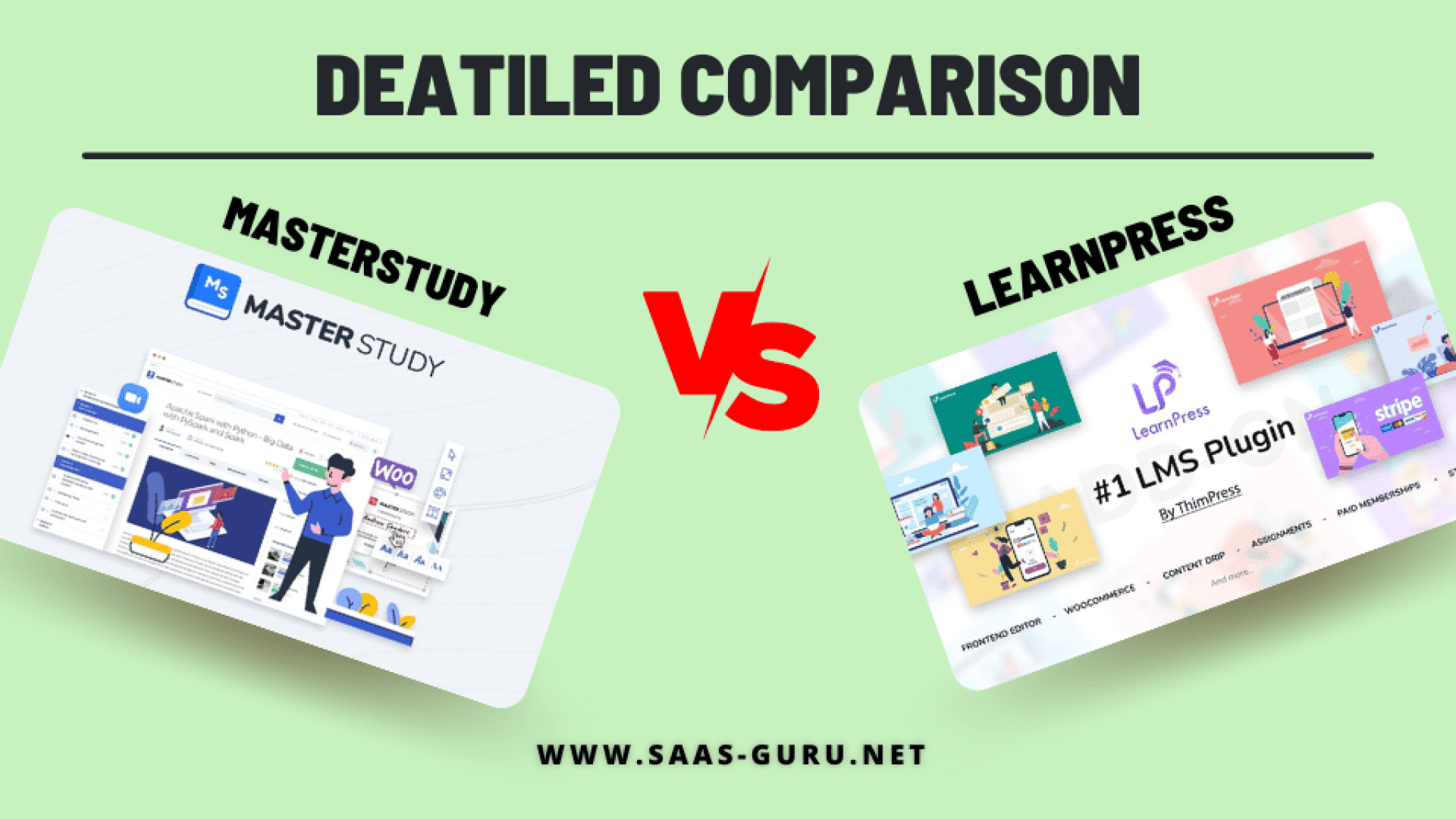
Looking for Best LMS Plugin for wordpress,
Here’s my detailed comparison between Learnpress vs MasterStudy Lms to find out which one is Best WordPress LMS Plugin for creating and selling online courses on wordpress.
As an online expert, teacher, trainer, coach or instructor, Masterstudy and Learnpress are 2 best lms plugins you can consider using for creating and selling online course for your business.
But which one you should you choose?
Reading this comparison will help you to find out!
Here I have compared their,
- Features
- UI (user interface) & Ease of use
- Course builder
- Add ons and integrations
- Support & Documentation
- Pricing & Lifetime Plans (if available)
So let’s start the comparison.
Masterstudy LMS vs LearnPress: Side by Side Comparison
| Features | Master Study Lms | Learnpress |
|---|---|---|
| Course Builder | ✅ Front end + Back end | ✅ Front end + Back end |
| Personalized Dashboard | – Teachers – Students | – Teachers – Students |
| Multi Instructor | ✅ | ✅ |
| Add-ons & Integrations | ✅ | ✅ |
| Udemy Importer | ✅ | ❌ |
| Certificate Builder | ✅ | ✅ |
| Drip Content | ✅ | ✅ |
| Zoom Integration | ✅ | ✅ |
| Live Streaming | – Youtube integration – Zoom | – Zoom – Google meet |
| Prerequisites | ✅ | ✅ |
| Mobile App | ✅ | ❌ |
| Form Builder | ✅ | ❌ |
| Grading & Points system | ✅ | ✅ |
| Notifications | ✅ | ✅ |
| Discussion Panel (Live chat) | ✅ | ❌ |
| Email Manager | ✅ | ✅ |
| Multi Language | ✅ | ✅ |
| Multi Payment Gateways &Modules | ✅ | ✅ |
| Free Stater Theme | ✅ | ❌ |
| Documentation | – Articles – Videos | – Articles |
| Pricing/Lifetime | -1 site: $69 -25 sites: $138 -100 sites: $207 | -1 site: $299.40 -10 sites: $539.40 -50 sites: $1139.4 |
| Visit | Get MasterStudy | Get Learnpress |
Also Check – Learndash vs Tutor LMS vs Learnpress comparison
Overview – MasterStudy Lms vs LearnPress
MasterStudy LMS

MasterStudy LMS wordpress plugin is a complete solution to turn your wordpress site into a online teaching portal.
Developed by stylemixthemes, this LMS plugin has all the features from creating to selling your online courses.
Using it’s front course builder, you can create courses, lessons, quiz, contests, assignments and even live classes.
It also offers a flutter mobile app version for android and IOS. And whatever changes you will on website, automatically sync to the app.
There are tons of premium add ons come with, like Student management, multiple payment methods, front course builder etc.
What is the difference between MasterStudy theme and plugin?
The MasterStudy wordpress theme and plugin have been created to assist in the creation and administration of online courses, but their roles are distinct.
The MasterStudy theme is a comprehensive website design featuring optimized templates, layouts, and attributes specifically aimed at the development of an e-learning platform.
It offers a visual interface enabling customization of your site’s aesthetics, including branding elements like colors, fonts, and logos.
In contrast, the MasterStudy core plugin extends your e-learning platform by enhancing its functionality.
Additional features include selling courses, add coupons, course content management tools, student progress monitoring, assessments and quizzes, and integration with payment processing systems.
Did you know, Masterstudy offer it’s theme free with plugin lifetime deal.
Here’s my detailed MasterStudy LMS Review Video,
LearnPress
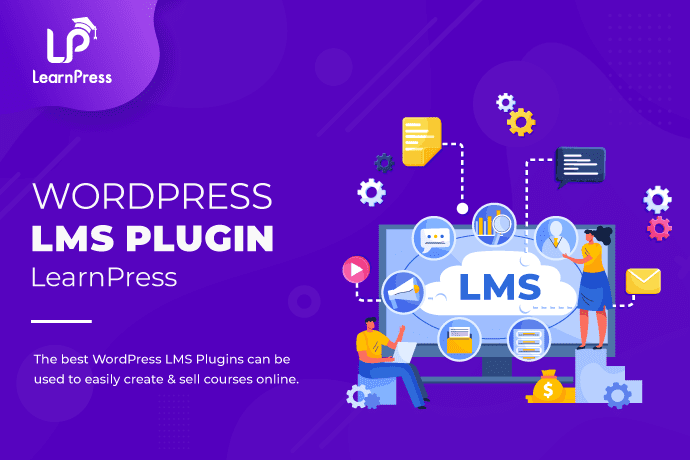
Learnpress is also a very good wordpress bases learning management system coming with all essential online learning features and good looking course designs.
Developed by Thimpress, it’s one of the most downloaded LMS plugin for wordpress with active installations more than 266,600.
And the reason behind that massive installations because they offer their LMS plugin for free. All you have to pay for add ons which you will want to use. It’s a good alternative to Masterstudy, Learndash, Lifterlms & Sensei lms.
Like MasterStudy, they also offer front end course builder, app version, content dripping as add on. But again by ou have to pay for use them.
Difference:
MasterStudy lms and Learnpress both have all most similar features and add-ons. But the main difference I have seen,
Learnpress offer it’s learning management plugin for free but to use it’s add-ons and features you need to buy them as bundle or separately. it’s subscription cost $299/year Just for single site license for all features.
While MasterStudy also offer a free version plugin but very limited features, And the best part all the add-ons come under it’s premium plan. No need to buy them separately.
MasterStudy also has lifetime deal going on with all premium add-on starting from $69/lifetime for 5 sites license.
Key Features – MasterStudy Lms vs Learnpress
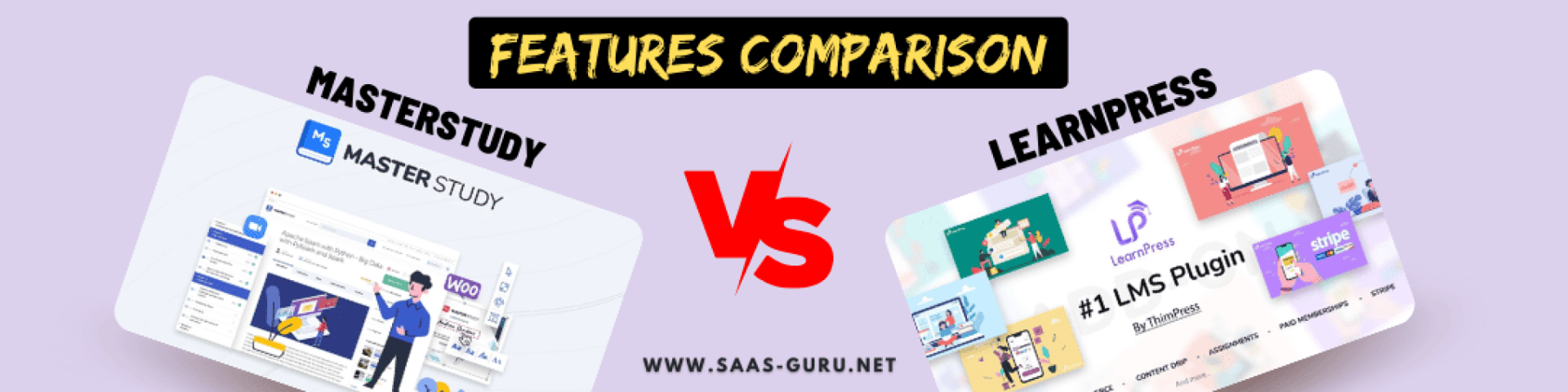
| Learnpress | MasterStudy |
|---|---|
| Front end course builder | Front-end course builder with a drag and drop features |
| You can add blog posts, create course lessons, quizzes and assignments | Create courses, advance quiz, lessons, assignments |
| Personalized dashboard for teachers and students | Different personalized dashboard for instructors and students |
| Quiz builder – create quizzes | User management – review students performance and manage their activities |
| Courses are mobile responsive to give unified experience to students. | Assign Co-instructors for courses (add multiple teachers ) |
| Translate courses in any language with the help of WPLM | Point based system to motivate students |
| Drip content course feed | Drip content – unlock lessons with students progress or start date |
| Create custom certificates | Certificate builder – give custom certificates to your students |
| Advance analytic reports to track your course selling and students performance | Built in discussion for directly chat with students, and announcements |
| Notification alerts | Email notifications |
| Gamification & Grading point system | Multi payment model- choose any type one-time subscription, pricing plans, memberships and course bundle |
| Built in affiliate program for earning commissions | Multi payment checkout- supports paypal, stripe, wire transfer and offline direct payments |
| Built in email builder with pre designed email templates | Email builder with pre built email templates |
| Mobile app version connectivity | Support multi language and auto translation |
| Multi instructor adding in one course | Integrate with google classroom & youtube for live classes, zoom for webinars |
| Support multiple payment methods | Android and IOS app available |
| Create community section for students with Buddypress | Upload any type of content- text, video, pdf or any other type. |
| Support all popular page builders | Works with all popular page builders – Elementor, Wpbakery, Divi, and even Gutenberg |
| Many integrations and add-ons available | Built in affiliate dashboard for students to earn while learning |
| Tutorial documentations available | Tons of premium add-ons available |
| Live classes with zoom & Google meet | Detailed documentation and video tutorials available for easily set up different things using plugin |
Differences:
Both LMS plugins have all important features. But in some points MasterStudy has advantage over Learnpress.
First, there is no built-in live chat or discussion section for students (asking or chat with other teacher or other students) in Learnpress, although BBpress & Buddypress integration available but this requires extra plugin installation. Resulting making site load slower.
Along with zoom MasterStudy also offer Youtube integration, using that users can conduct live classes with youtube. Learnpress don’t have suct youtube integration feature.
If you have already courses uploaded on Udemy, then you can use udemy importer add-on and import from udemy without any data loss. (Not available in Learnpress).
Most important thing I found missing in learnpress is that no good email management.
Winner: MasterStudy LMS
UI & Ease of use – Learnpress vs MasterStudy Lms
Learnpress – User Interface
Learnpress highly depend on wordpress & using theme. So overall u.i you are going to use, will be already familiar.
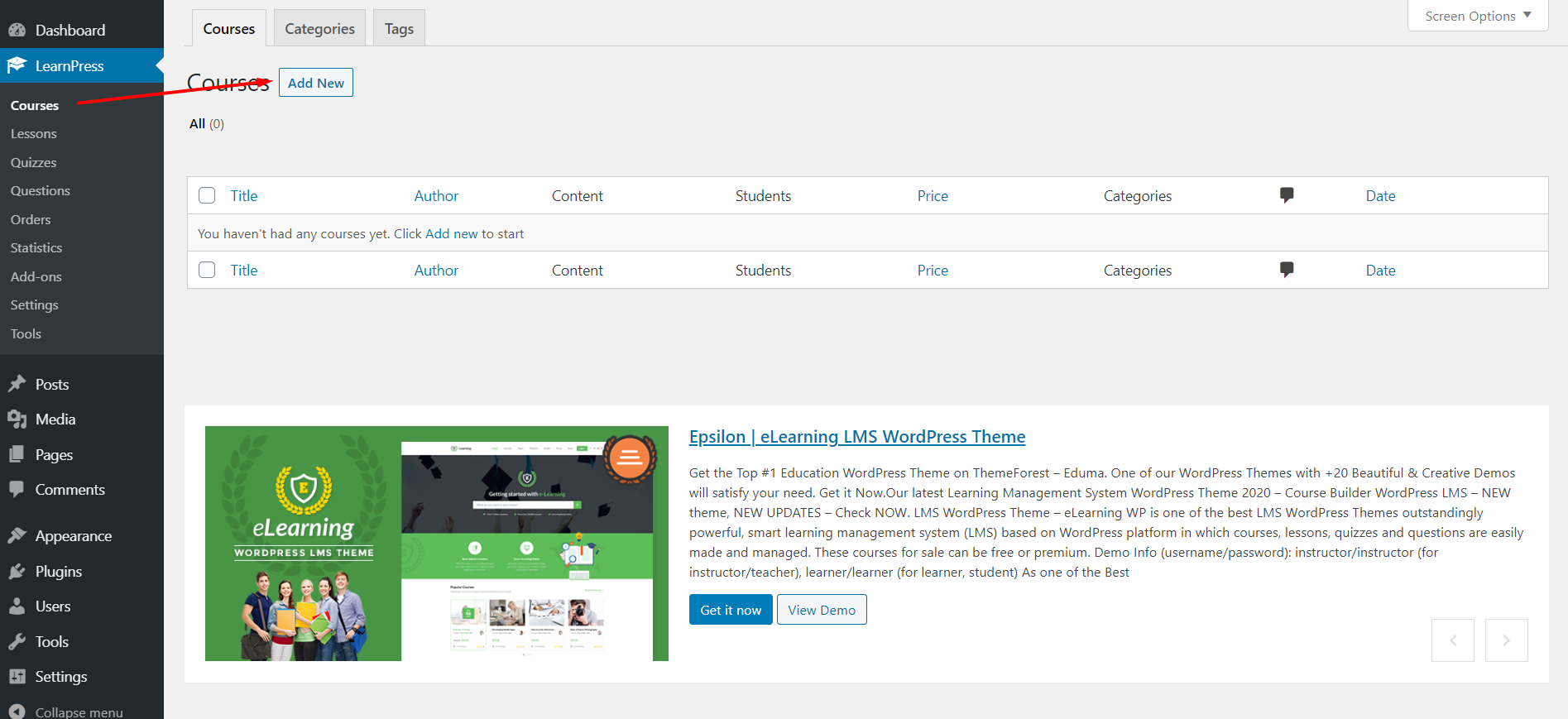
It integrate with any page builder so the Front course builder usage will be easy.
Learnpress app connect with website REST API, and that’s user interface also good.
MasterStudy LMS – User Interface
MasterStudy has it’s own u.i system and editing panel with unified color panel and page layout management. So changing course page layout design and color is really easy and give better user experience to overall website.
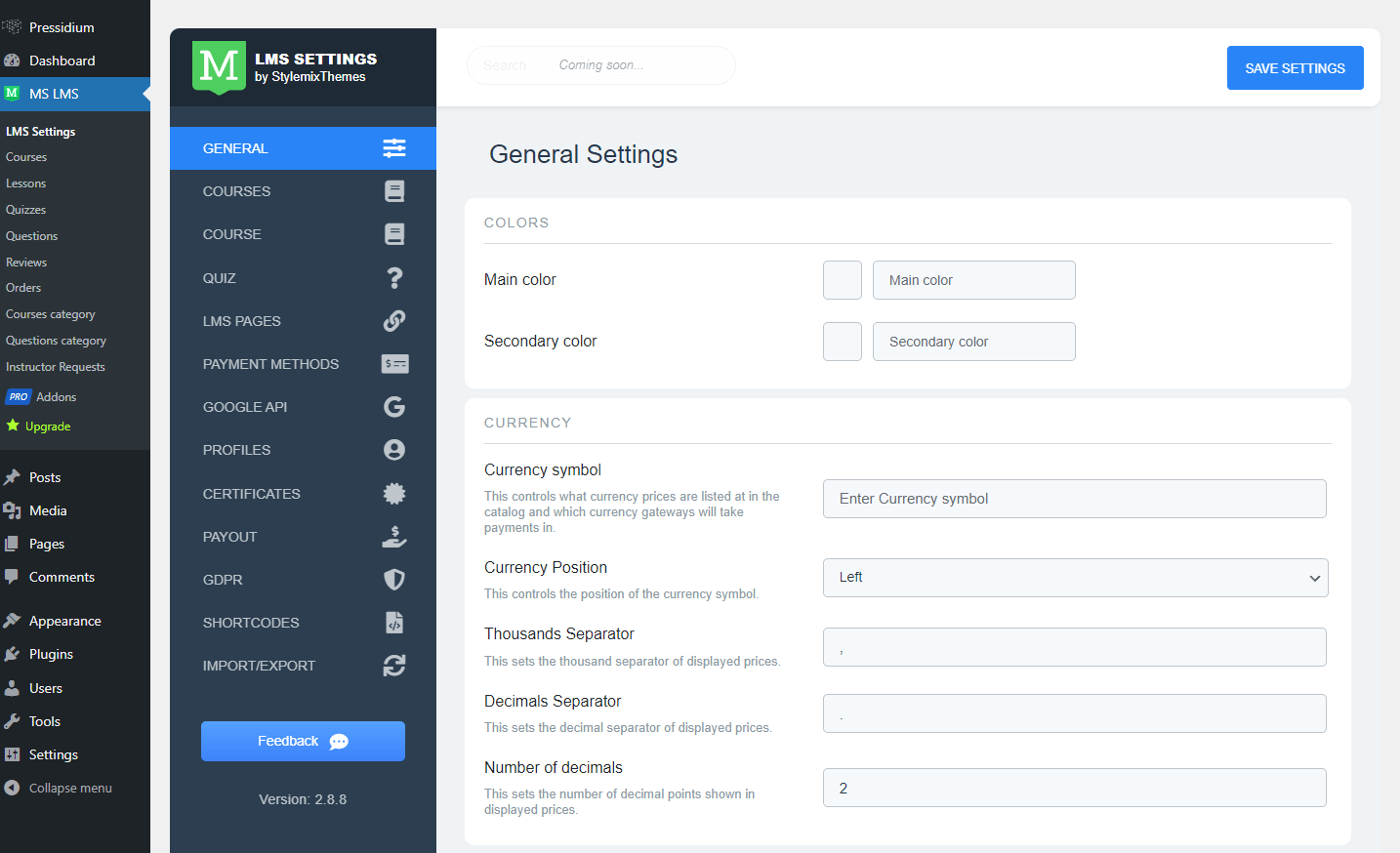
Along with back end builder, plugin also offer frontend course builder with drag and drop builder.
This also gives a better visual experience while course creation and adding information.
Mobile app version can easily launched for Android and IOS and sync with website. All the changes you do with website automatically apply to app.
App user interface also feels good .
Winner: MasterStudy , it has better control over courses design, layout and colors.
Course Builder – MasterStudy Lms vs Learnpress
MasterStudy LMS Course Builder
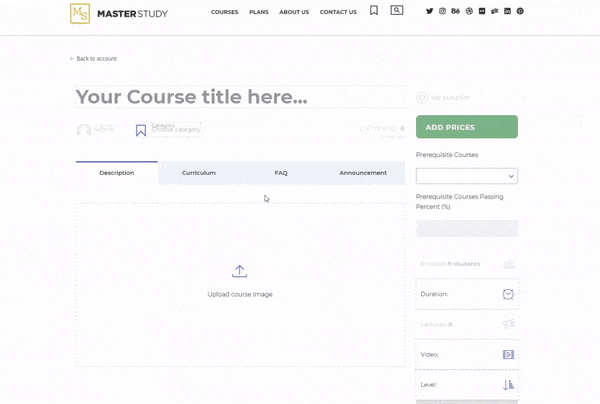
For course uploading and editing, this lms plugin offer fornt-end and back-end course builder.
Front end course builder offer better and easy visual experience for uploading course lessons and details without needed to enter in wordpress back end.
It feels like you are editing your course live.
All you have to enter asked details one by one like course title, category, files etc. This lets you create courses without any coding or technical knowledge.
And all the changes you will do using front end builder or back end, automatically applied to app. That’s the best part I like most.
Learnpress Course Builder
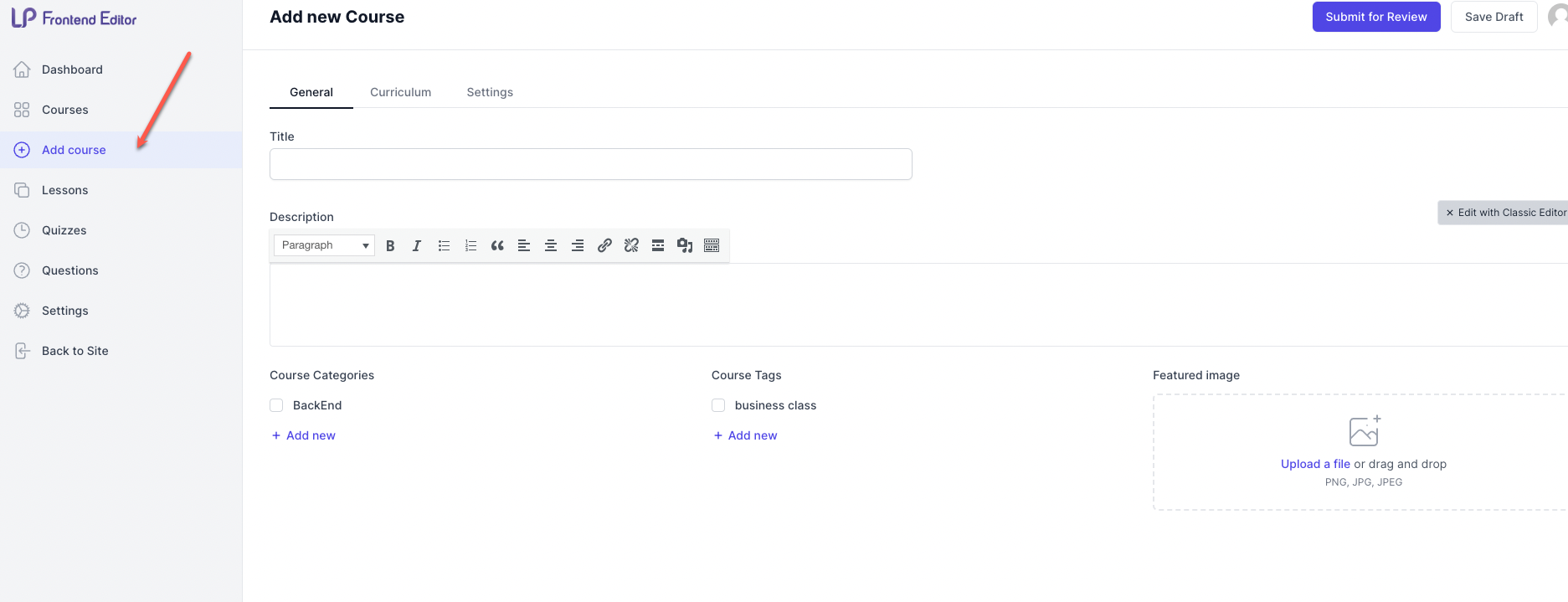
Like MasterStudy , Learnpress also has backend + frontend course editor. Here it asks for all course details such as title, description, files etc.
Learnpress frontend editor provide a clean user interface, using that is really easy compared to backend course editor.
For adding lessons and quizzes, different sections available on the left side menu.
Differences:
MasterStudy lms front end course builder better and gives more visual editing experience compared Learnpress. You don’t have to switch tabs to add courses and lessons.
On MasterStudy , it feels like we are editing live course over a pre-built course (template).
Winner: MasterStudy
Add Ons & Integrations – MasterStudy Lms vs Learnpress
| Learnpress Add-ons | MasterStudy Lms Add-ons |
|---|---|
| Woocommerce add-on– Make learnpress compatible with ecommerce selling | Statistics and payouts– Built analytics reports and payment structures as you need |
| Frontend course editor– Enables frontend course building | Udemy Importer– Imported already created courses directly from udemy |
| Certificate builder– create custom certificates on course completion | Prerequisites– Unlock course’s next lesson on completion previous lessons. |
| Gradebook– Monitor students performance | Online Testing– Conduct online test and exams |
| Payment Add-ons- Add stripe, 2checkout, Authorize.net payment gateways | Trial courses– Give student trail demo of courses |
| Multi Instructor– Add multiple teachers | Drip Content– Denied course access until start date or course process (schedule) |
| BuddyPress– Create community for students integrating buddypress plugin | Co-instructors– Add multip[le teachers to a course |
| Content Drip– Schedule course lessons, quizzes | Point System– Boost motivation of students by giving points, badges and awards |
| Google Classroom– Integrate with G classroom and imports lessons | Assignments– Built in assignment writing section |
Paid Memberships Pro– Crate membership based courses | Gradebook– Track students perfomance with a gradebook |
| Sorting choice– Multi choice questions | Live Streaming– Do live classes with Youtube without leaving the platform |
| H5P Plugin– Link questions from H5P plugin to learnpress | Group Courses– Let you sell courses to a group or team |
| Colloection– Bundle or group courses | Email Manager– create good looking emails with pre designed templates |
| MyCred– Loyalty and reward program | Course Bundles– Sell courses in bundle |
| Students list– Manage and controll students sign-up data | Google Classrooms– Import as well as conduct live classes |
| Announcements– Send announcements, upadte and alerts | Zoom Conference– Integrate with zoom for confrences, live classes, and webinars |
| Quizzes & Assignments– for adding them in course | SCORM– Pre built e-learn courses templates |
| Coming Soon– Show courses coming in future with launch date | Certificates– Create course certificates from pre-designed templates |
| Commission– For built in affiliate program | LMS Forms Editor– A user friendly form editior for courses |
| File Upload Manager– Upload and manage any kind of file for students viewing or download. |
Differences:
Here, MasterStudy offer much more and better add-ons compared to Learnpress.
Infact many things missing in Learnpress like advance email manager, prerequisites, online test conducting, or course importer.
And worst part, some of the add-on for learnpress require plugin install.
Support & Documentation – MasterStudy Lms vs Learnpress
| Learnpress | MasterStudy |
|---|---|
| Email Suppory | Email support |
| Chat Support | Chat Support |
| Documentation articles (text based) for platform tutorial | Documentation article based tutorials for learning about platform & how to use different features |
| It also offer video tutorials for documentation |
Difference:
Both lms platform offer good support via chat and email and has documentation section about a tutorials and learning about different features activity.
But while Learnpress has only text based tutorials, MasterStudy also offer video based tutorials along with articles.
And video are fas better comapred to text information when it comes to tutorials. Beacause it show step by step process and save lots of time.
Winner: MasterStudy LMS documentation is better here
Pricing & Lifetime Time Plans – MasterStudy Lms vs Learnpress
Learnpress Pricing – is there any lifetime plan?
First of all Learnpress don’t offer any lifetime plan at all.
Although it’s plugin is free but using all 28 add-ons you have buy them in bundle or separately. This cost $299/year for 1 site.
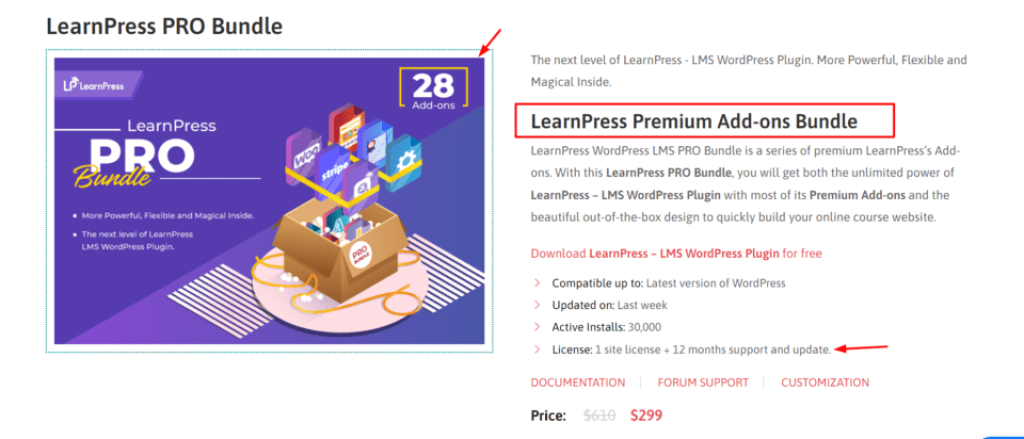
Is Learnpress Free?
Yes, Learnpress plugin installation is free but using all features you have pay for add-ons.
MasterStudy LMS Pricing – is there any lifetime plan?
Yes, It’s lifetime deal available on appsumo and compared to it’s official website appsumo MasterStudy lifetime deal much more affordable.
For example,
On official site, only 1 website lifetime plan cost $149. while on appsumo you have to pay just $69/lifetime for 5 sites license.
And where official site offer just 14 days money back period, appsumo offer 60 days money back gurtantee without asking any questions.
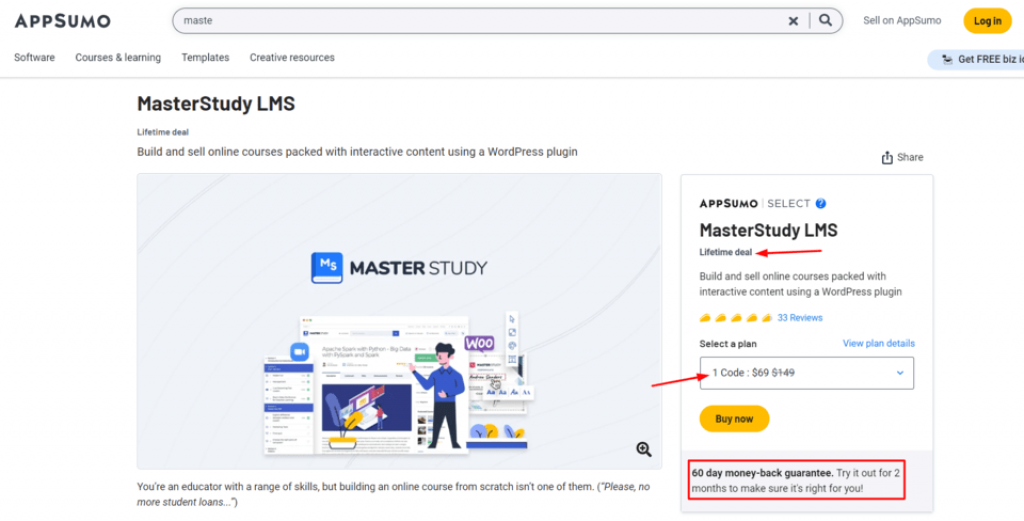
MasterStudy LMS Lifetime Deals on Appsumo:
| Single $69 | Double $138 | Multiple $207 | |
|---|---|---|---|
| Site license | 5 | 25 | 100 |
| Lifetime Updates | ✅ | ✅ | ✅ |
| MasterStudy App | ❌ | ✅ | ✅ |
Every lifetime deal on appsumo comes with 60m days money back guarantee, if somehow you are not happy just return within 60 days and your money will be backed 100% without asking any questions.
UPDATE:
Master study appsumo lifetime deal has been ended! but users can still get LTD plan on official site using below link.
Steps to Get Extra %10 Discount For New Users?
- 1. Click here go to lifetime deal page
- 2. Wait for few seconds, until a discount pop up appears
- 3. Enter your Email address
- 4. Check your inbox, you will get an extra 10% discount coupon (make sure to check promotion folder)
- 5. Discount valid for Appsumo new users only.
Is there any MasterStudy Lms free plan:
MasterStudy also offer a free plugin with very limited features and there’s also free teaching theme available with every plugin license.
Difference:
Master Study lms lifetime plan pricing much more affordable and even has 60 days money back period compared to Learnpress.
Winner: Masterstudy
Final Conclusion: Masterstudy LMS vs LearnPress
MasterStudy and Learnpress both are good lms plugins for wordpress. But after comparing all important factors Master Study LMS proved itself better in every term.
All the add-ons come built in, good user interface, Community for students to chat with teachers, and most important you need to just pay one time to access all add-ons (features) for lifetime.c
Because MasterStudy lifetime deal available with $69/one-time payment.
So If you want to start a LMS website for online courses, MasterStudy lms is the best wordpress LMS plugin you can use.
Make sure to save 10% extra using a new Appsumo account.
So, that’s all about Learnpress vs MasterStudy Lms. Hope you got all the information and it’s your time to use this tool and tell me what you liked most about it in comments.
Like this comparison, You might also like reading these,
Best WordPress LMS Plugins – Create & Sell Online Courses on WordPress
Masterstudy LMS vs Tutor LMS comparison: Which one is better?