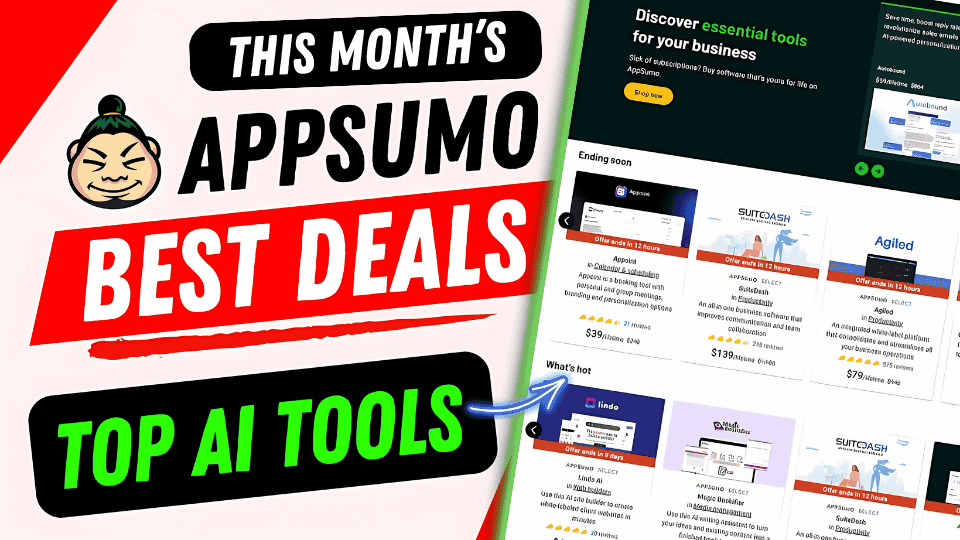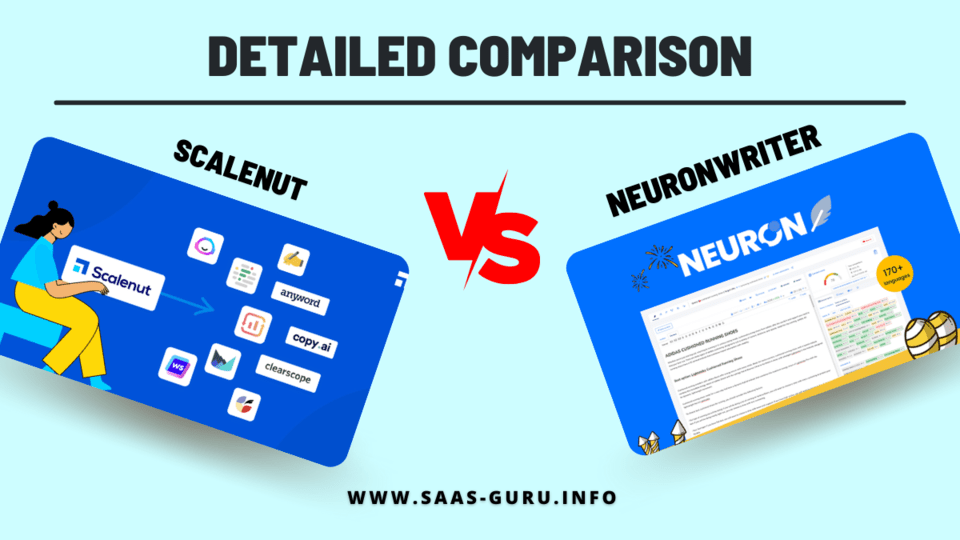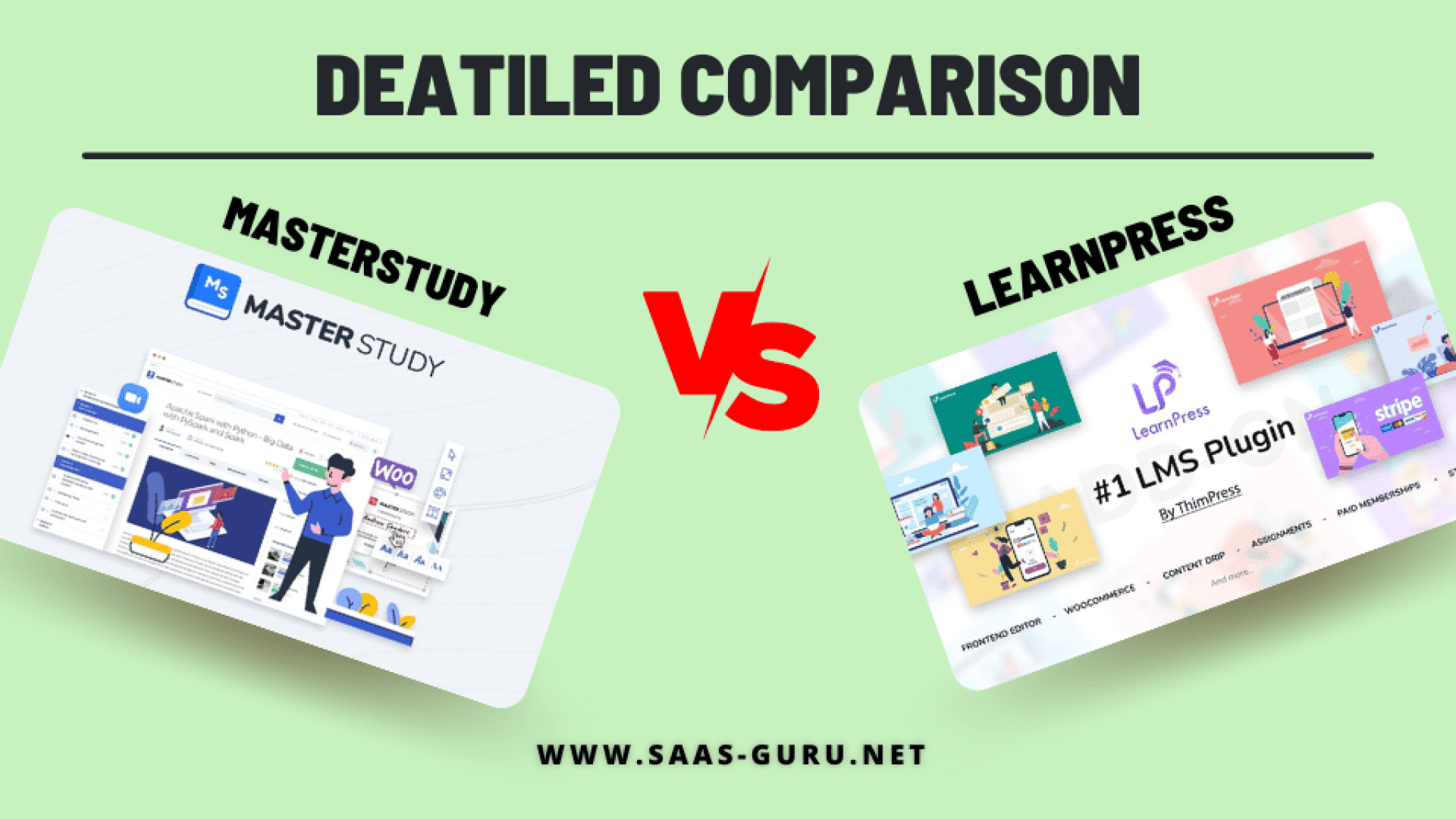Looking for Best WordPress LMS Plugin to create an e-learning platform?
With so many LMS plugins available, it can be overwhelming to choose the right one. So in this article, we have compared 3 popular WordPress LMS plugins: LearnDash vs Tutor LMS vs LearnPress.
But first let me tell you why it’s important to get the right LMS plugin and how it can make a difference in your online course creation.
Then, we will take a comprehensive look at each plugin individually, exploring their features and usability.
And that’s not all! We will also directly compare LearnDash, Tutor LMS, and LearnPress, highlighting their key features, usability, and course building capabilities.
In the end, we will discuss the pricing models of each. So you can get detailed information and find the the best LMS plugin.
By the end of this blog, you’ll have all the information you need to choose the best LMS plugin for your WordPress website. So let’s get started!
How to Select Best WordPress LMS Plugin?

WordPress LMS plugins, such as Materstudy LMS, LearnDash, Tutor, and LearnPress, are widely used for creating online learning platforms.
Each plugin offers unique features and functionalities, making it important to consider factors like ease of use, course builder, customization options, and pricing when choosing the right one.
To make an informed decision, compare the user interface, course management features, and integration options provided by each plugin.
It’s also helpful to read reviews and testimonials from other users to gain insights into their experiences. Ultimately, the best WordPress LMS plugin depends on your specific needs and requirements.
Importance of Selecting the Right LMS Plugin
When it comes to creating and managing online courses on a WordPress website, selecting the right LMS plugin is crucial.
There are several popular options available, including LearnDash, Tutor LMS, and LearnPress, each with its own set of features and functionalities.
LearnDash offers advanced features and flexibility, making it ideal for larger organizations or those with complex course structures.
Tutor LMS provides a user-friendly interface and comprehensive features suitable for both beginners and experienced course creators.
On the other hand, LearnPress is a plugin that is perfect for small businesses or individuals on a budget, still offering essential features for creating online courses.
LearnDash vs LearnPress vs Tutor LMS: Side by Side Comparison
| Features | LearnDash | Tutor Lms | Learnpress |
|---|---|---|---|
| Course Builder | ✅ Back end | ✅ Front end + Back end | ✅ Front end + Back end |
| Personalized Dashboard | – Teachers – Students | – Teachers – Students | – Teachers – Students |
| Multi Instructor | ✅ | ✅ | ✅ |
| Add-ons & Integrations | ✅ | ✅ | ✅ |
| Udemy Importer | ❌ | ❌ | ❌ |
| Certificate Builder | ✅ | ✅ | ✅ |
| Drip Content | ✅ | ✅ | ✅ |
| Zoom Integration | ✅ | ✅ | ✅ |
| Live Streaming | – Zoom | – Zoom – Google meet | – Zoom – Google meet |
| Prerequisites | ✅ | ✅ | ✅ |
| Mobile App | ❌ | ❌ | ❌ |
| Form Builder | ✅ | ❌ | ❌ |
| Grading & Points system | ✅ | ✅ | ✅ |
| Notifications | ✅ | ✅ | ✅ |
| Discussion Panel (Live chat) | BB press integration | ❌ | ❌ |
| Email Manager | ✅ | ✅ | ✅ |
| Multi Language | ✅ | ✅ | ✅ |
| Multi Payment Gateways &Modules | ✅ | ✅ | ✅ |
| Free Stater Theme | ❌ | ✅ | ❌ |
| Documentation | – Articles | – Articles | – Articles |
| Pricing/Lifetime | -1 site: $199. -10 sites: $399 -50 sites: $799 | -1 site: $299.40 -10 sites: $539.40 -50 sites: $1139.4 | -1 site: $299.40 -10 sites: $539.40 -50 sites: $1139.4 |
| Get LearnDash | Get Tutor Lms | Get Learnpress |
LearnDash vs Tutor Lms vs Learnpress – Overview & Features
Learndash Review
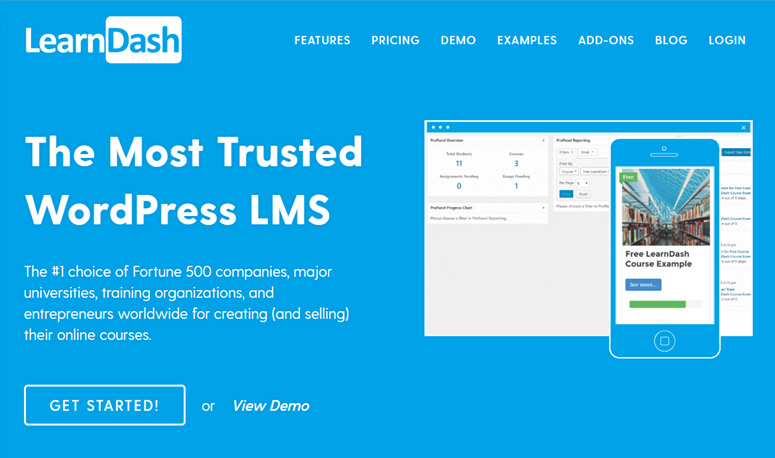
LearnDash is a popular learning management system (LMS) plugin for WordPress. It offers a range of features and tools to create and manage online courses.
With LearnDash, you can easily create and sell courses, set up quizzes and assignments, track user progress, and award certificates. The plugin integrates with popular payment gateways including Stripe, Paypal and membership plugins, making it easy to monetize your courses.
It has a user-friendly interface and provides extensive customization options, allowing you to tailor your courses to your specific needs.
Plus, also offers a responsive design, ensuring that your courses look great on any device.
Key Features of LearnDash
LearnDash is a popular Learning Management System (LMS) plugin for WordPress. It offers a wide range of features such as
- Course creation
- Student management
- Quizzes and assessments
- Gamification options
- Multiple payment methods
One of the key strengths of LearnDash is its flexibility in course delivery, allowing you to create and sell online courses, offer memberships, or even deliver corporate training.
The plugin supports various e-learning formats like videos, SCORM files, quizzes, and discussion forums.
Additionally, LearnDash integrates seamlessly with popular tools like WooCommerce, bbPress, and MemberPress, enhancing the functionality of your e-learning platform.
With advanced reporting and analytics features, you can easily track student progress and engagement.
Tutor LMS Review

Tutor LMS WordPress plugin enables the creation and sale of online courses. It boasts a user-friendly interface and offers various features such as course creation, student management, quizzes, assessments, and monetization options.
Whether you want to sell individual courses or offer subscriptions, Tutor LMS has got you covered.
In addition, it provides tools to manage student progress and performance, including grading and reporting.
This plugin also integrates seamlessly with popular payment gateways, making it accessible to users worldwide. With Tutor LMS, you can easily set up and monetize your online learning platform.
Key Features
Tutor LMS stands out with its user-friendly interface for creating and managing online courses.
It offers,
- Course Builder & premium Add-ons
- Advanced quiz features, including question banks and timed quizzes
- Gamification elements like badges and leaderboards
- Enhance learner engagement
- Powerful reporting and analytics tools track progress and course performance.
LearnPress Review
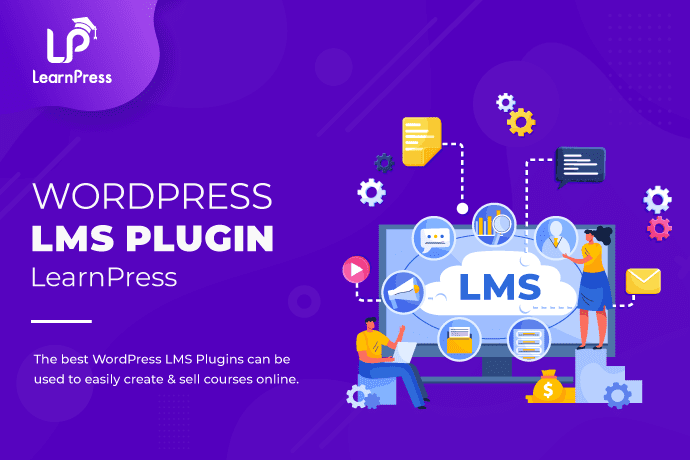
Learnpress is also a very good wordpress bases learning management system coming with all essential online learning features and good looking course designs.
Developed by Thimpress, it’s one of the most downloaded LMS plugin for wordpress with active installations more than 266,600.
And the reason behind that massive installations because they offer their LMS core plugin for free. All you have to pay for add ons which you will want to use. It’s a good alternative to Masterstudy, Learndash, Lifterlms & Sensei lms.
Like others, they also offer front end course builder, app version, content dripping as add on. But again by ou have to pay for use them.
Key Features of LearnPress
LearnPress offers a wide range of features including,
- Course creation,
- Student management,
- Online quizzes
- Support content such as videos, slideshows, and downloadable files
- Allows for the creation of certificates and badges to reward students for their achievements.
- Detailed Analytics
With its user-friendly interface, LearnPress seamlessly integrates with other WordPress plugins and themes, making it a versatile choice for any WordPress website. Its extensive functionality and ease of use make it an ideal solution for online course creation.
Common Features Across the Plugins
Course creators exploring WordPress LMS plugins will find common ground in key features across LearnDash, LearnPress, and Tutor LMS. From course builders to learning management system functionalities, these plugins offer similar essential features like multimedia support, gamification tools, and analytics.
User-friendly interfaces, customization options, and robust documentation ensure an engaging learning experience. Whether it’s student enrollment, certificate issuance, or real-time reporting, these plugins cater to diverse educational needs on WordPress websites.
What are the key differences between LearnDash, LearnPress, and Tutor LMS?
LearnDash is known for its user-friendly interface and robust features, Tutor LMS stands out for its powerful courses and quiz creation capabilities, while LearnPress is favored for its simplicity and flexibility in creating online courses.
The choice depends on specific needs and preferences in e-learning platforms.
LearnDash vs Tutor LMS vs LearnPress – Detailed Comparison
Main Difference:
In the world of WordPress LMS plugins, LearnDash, Tutor LMS, and LearnPress are three popular options with their own unique set of features.
LearnDash stands out with its advanced functionalities like drip-feeding content, advanced quiz options, and certificates.
Tutor LMS, on the other hand, offers a user-friendly interface and comprehensive features such as course management, student analytics, and monetization options.
LearnPress, being a freemium plugin, provides basic LMS features suitable for smaller organizations or individuals.
While LearnDash is known for its flexibility, Tutor LMS impresses with its user-friendly interface. LearnPress, on the other hand, is a cost-effective option with basic features.
User Interface & Ease of Use:
When it comes to usability, each of the three learning management systems (LMS) – LearnDash, Tutor LMS, and LearnPress – offers unique features and functionalities.
LearnDash
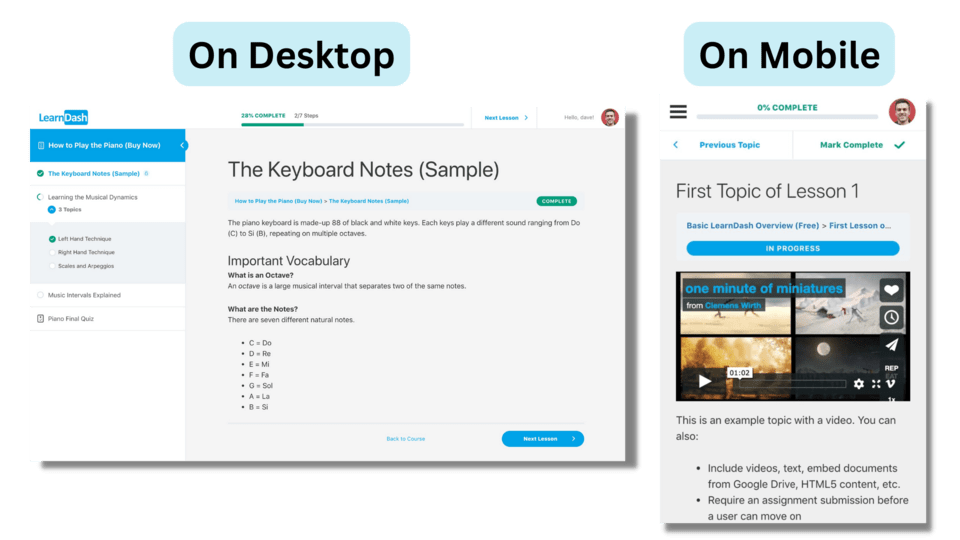
LearnDash is well-known for its user-friendly interface and intuitive course creation process, making it a popular choice among users.
To use LearnDash, start by installing and activating the plugin on your WordPress website. Then, create courses by adding lessons, topics, and quizzes.
Customize the appearance of your courses using provided templates or custom CSS. Lastly, it has easy to understand built-in reporting and analytics features to track student progress and performance.
Tutor LMS
On the other hand, Tutor LMS provides a drag-and-drop course builder that simplifies the customization and creation of courses.
It’s UI is super easy and looks fabulous. Users can easily craft engaging and interactive courses, quizzes and assignments.
Learnpress
Now let’s talk about LearnPress, with its simple and straightforward interface, is particularly suitable for beginners and those seeking a streamlined experience.
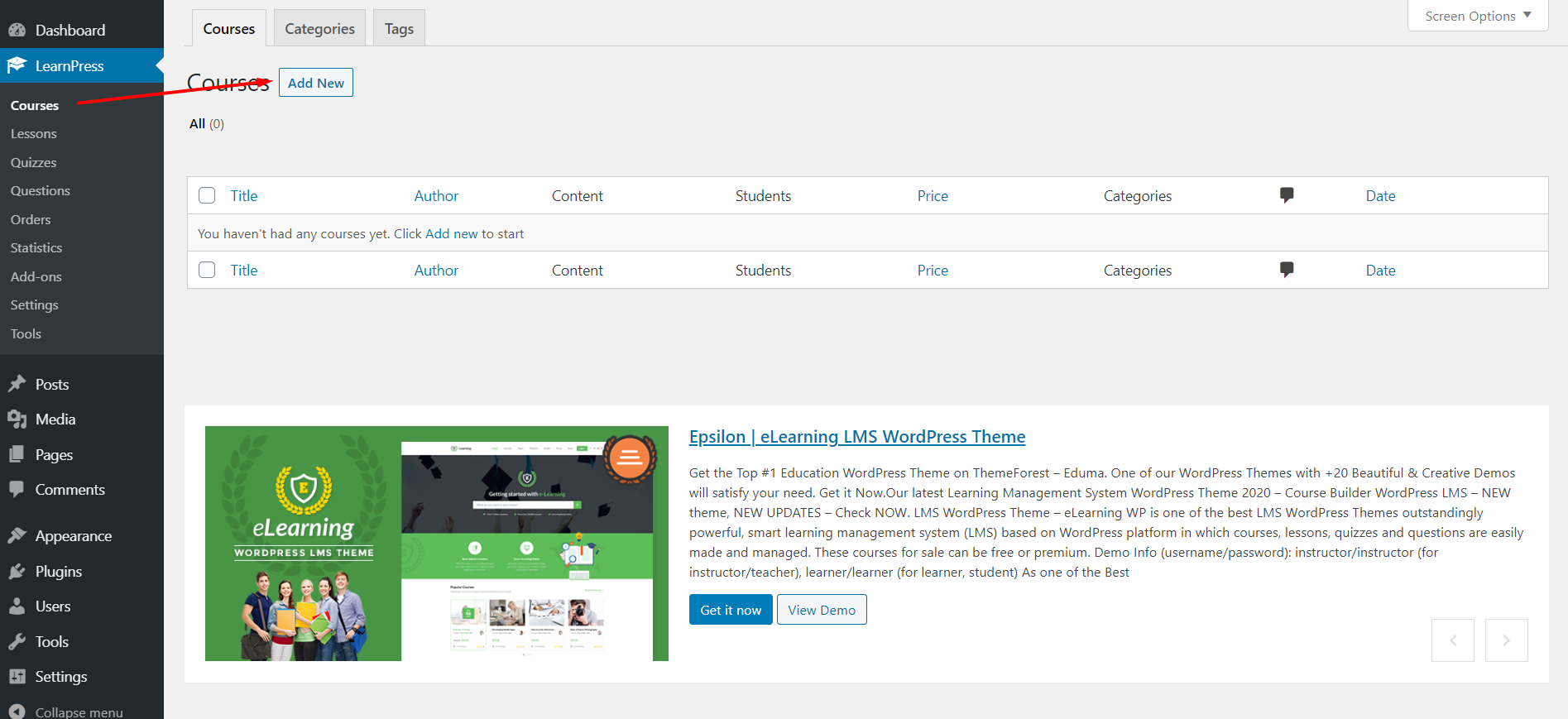
Overall it is designed ensuring easy to navigate and usability. Its drag-and-drop course builder simplifies customization and creation of courses. For better help there’s also documentation and tutorials assist.
Course Building Capabilities:
When it comes to course building capabilities, each platform – LearnDash, Tutor LMS, and LearnPress – offers unique features and functionalities.
Course Building with LearnDash
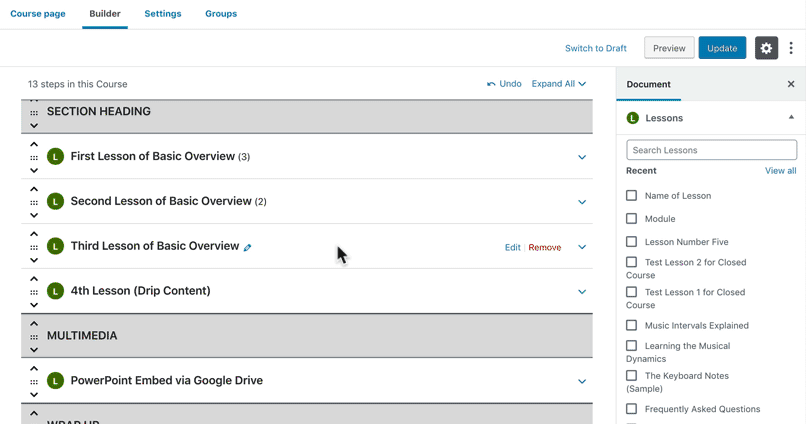
Learndash only comes with drag & drop backend course builder. Although it support front-end course building but it need an additional plugin installed called “Frontend Course Creation by Wismlabs” pricing $80/year.
Yes, for front-end course builder you need to pay $80 every year.
But backend builder like gutenberg, you can drag and drop elements and have the flexibility to create different types of courses, including video-based, text-based, or interactive courses.
The plugin also allows you to add lessons, quizzes, assignments, and more to enhance the learning experience. Plus, LearnDash offers advanced features like drip-feeding content, gamification options, and certificates of completion.
Course Building with Tutor LMS
Tutor Lms has both backend + front end visual course builder.
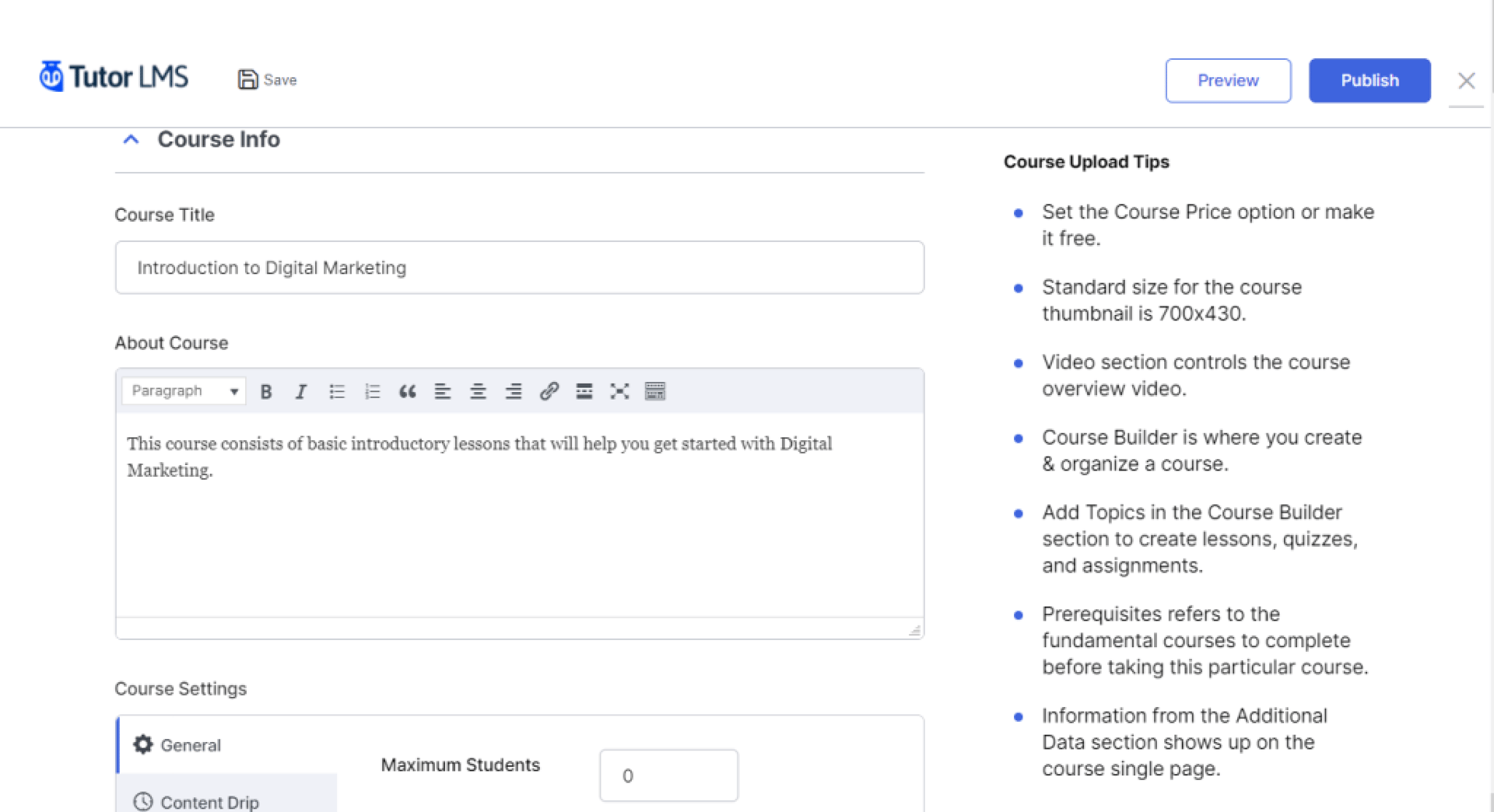
Tutor plugin also offer wordpress back end editor and front end course builder. But front end builder only available for premium version.
Although Tutor front end course builder not much kind of visually appealing. Users can still add course title, description, files and other details.
There’s also some tips available on course uploading at right hand side.
It’s backend editor has an intuitive interface and user-friendly course creation tools. With Tutor LMS, you can easily design your course curriculum, add engaging lessons and quizzes, and set up assessments and grading systems.
The plugin offers additional features like student enrollment management, instructor profiles, and course progress tracking. Tutor LMS also integrates seamlessly with popular payment gateways, allowing you to monetize your courses by selling them online.
Course Building with Learnpress
Learnpress also offer only Backend + Frontend drag & drop course builder.
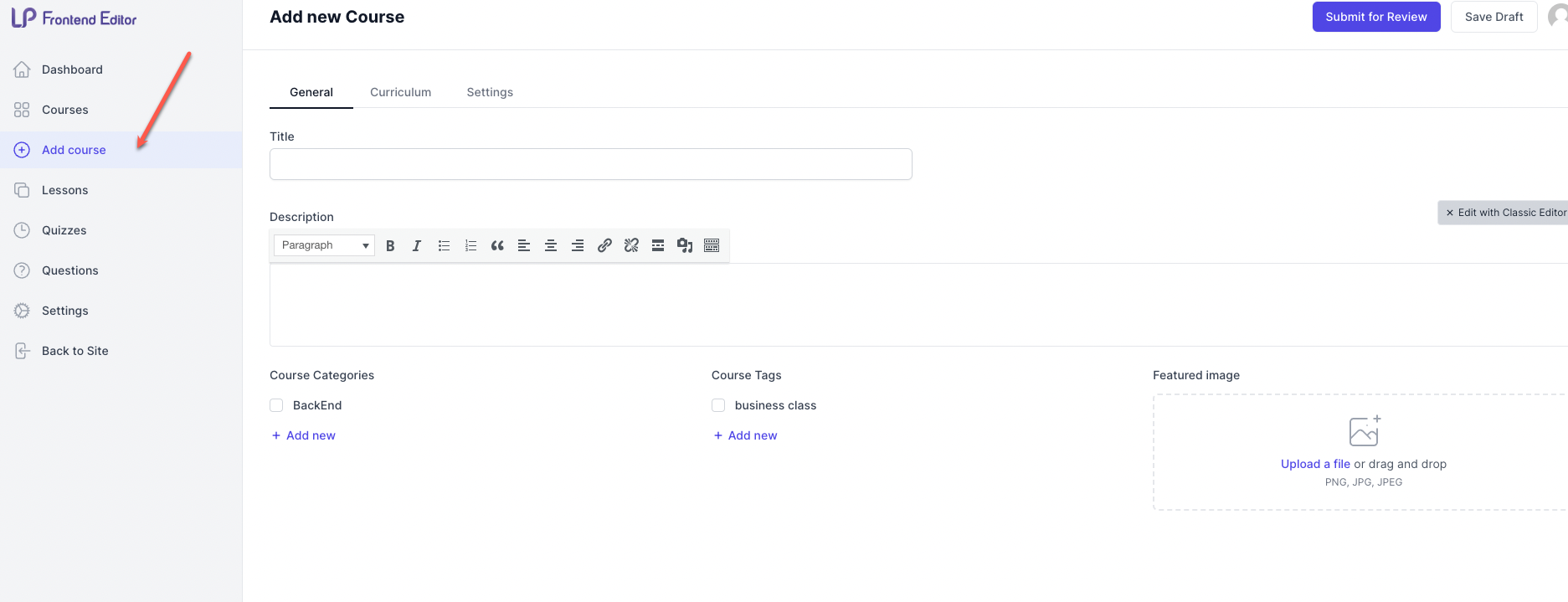
Like Tutor LMS, Learnpress also has backend + frontend course editor. Here it asks for all course details such as title, description, files etc.
Learnpress frontend editor provide a clean user interface, using that is really easy compared to backend course editor.
For adding lessons and quizzes, different sections available on the left side menu.
With its intuitive drag-and-drop editor, building interactive course content becomes a seamless experience.
The plugin also offers features like course progress tracking, student enrollment management, and course completion certificates.
Difference:
LearnDash stands out with its comprehensive course building platform that includes advanced features such as drip feeding content and dynamic quizzes.
On the other hand, Tutor LMS provides an intuitive interface that allows for frontend + backend builder and interactive assignments.
While LearnPress offers basic course creation and selling capabilities, although it may not have all the advanced features of the other two options.
Winner: Learndash & Tutor LMS
Please Note: When making a decision, it’s essential to consider your specific needs, goals, budget, and other factors like ease of use, integration, and customer support.
Customization, Content Creation & Management
When it comes to content creation and management, all three LMS plugins – LearnDash, LearnPress, and Tutor LMS – offer robust features for creating, organizing, and delivering course content.
They provide functionalities for creating multimedia-rich lessons, quizzes, assignments, and interactive elements to enhance the learning experience. With their easy-to-use interfaces and customizable templates, course creators can efficiently manage course content, track learners’ progress, and ensure a seamless learning journey.
These plugins simplify content management, making it easier for educators to focus on delivering high-quality education.
Reporting & Analytics Capabilities
Reporting and analytics are crucial features in any LMS plugin. LearnDash offers robust reporting tools, providing insights into user progress and quiz performance.
Tutor LMS also excels in this aspect with detailed analytics on student engagement and course performance. LearnPress, although functional, lacks the advanced reporting features of the other two plugins.
When choosing an LMS plugin, considering the depth of reporting and analytics capabilities can significantly impact the effectiveness of your online learning platform.
Integrations and Compatibility with Other Tools
LearnDash, LearnPress, and Tutor LMS all offer seamless integrations with popular tools like WooCommerce for e-commerce functionality, gamification plugins for enhanced engagement, and email marketing services for communication.
They also provide support for third-party addons and extensions, allowing for extensive customization and scalability.
Whether you need to connect with Google services, integrate with social media platforms, or utilize advanced analytics, these plugins empower you to tailor your online learning platform to your unique needs.
Support & Documentation – Tutor Lms vs Learnpress vs Learndash
| Learnpress | Tutor LMS | LearnDash |
|---|---|---|
| Email Support | Email Support | Email support |
| Chat Support | Chat Support | Chat Support |
| Documentation articles (text based) for platform tutorial | Documentation articles | Documentation article based tutorials for learning about platform & how to use different features |
| It also offer video tutorials for documentation |
Pricing Comparison: LearnDash vs Tutor LMS, vs LearnPress
When it comes to pricing models, LearnDash, Tutor LMS, and LearnPress offer different options.
LearnDash Pricing – is there any lifetime plan?
First of all Learndash don’t offer any lifetime plans, that’s really heart broking.
And for official pricing it has annual plans starting from $199/year for 1 site. And to use various Add-ons you need to buy them separately on annual subscription.
For example, Propanel cost $49/year for 1 site, same pricing for Group Plus, Gradebook & Notes Add-on.
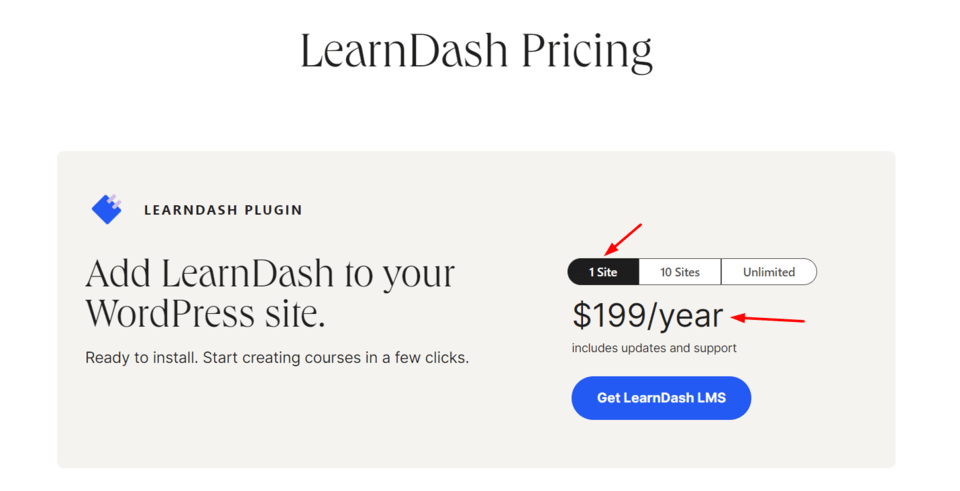
LearnDash Annual Plans:
| Plan | Annual |
|---|---|
| 1 Site | $199/year |
| 10 Sites | $399/year |
| Unlimited | $799/year |
Is LearnDash Free?
Learndash don’t offer any free plans or free version.
Tutor Pricing – is there any lifetime plan?
Tutor offers 3 premium plans on annual subscription starting from $199/year for 1 site.
But the best part, Tutor lifetime Deal also available for all 3 premium plans.
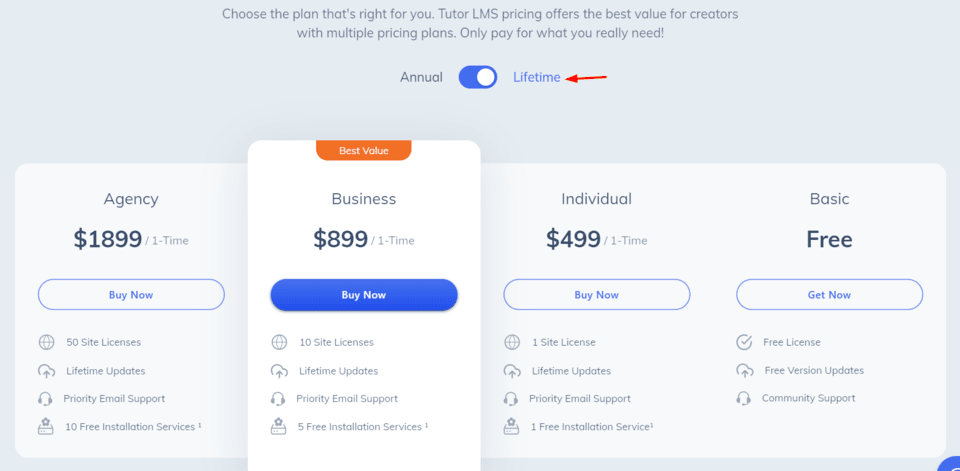
Tutor LMS Lifetime Deals:
| Plan | Annual | Lifetime |
|---|---|---|
| 1 Site | $199/year | $499 |
| 10 Sites | $399/year | $899 |
| Unlimited | $799/year | $1899 |
Is Tutor Lms Free?
Along with premium plans, tutor lms free plan also available with limited features. Front end course builder not include in free plan.
Learnpress Pricing – is there any lifetime plan?
First of all Learnpress don’t offer any lifetime plan at all.
Although it’s plugin is free but using all 28 add-ons you have buy them in bundle or separately. This cost $299/year for 1 site.
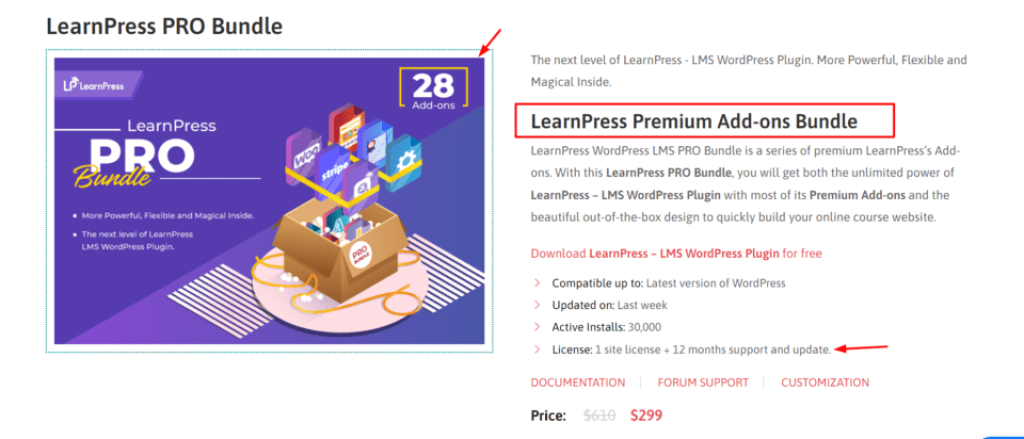
Is Learnpress Free?
Yes, Learnpress plugin installation is free but using all features you have pay for add-ons.
Winner:
Compared to other 2, Tutor LMS offer more affordable pricing and there’s also lifetime plans. That’s why Tutor is my suggestion to go with.
Pros and Cons of Each LMS Plugin
LearnDash offers advanced features for course creators but has a steeper learning curve.
Tutor LMS provides excellent customer support and easy digital downloads but lacks certain advanced functionalities.
LearnPress is easy to use with its user-friendly interface and offers a free plan, but it may not have as many features as the other two options.
Each LMS plugin caters to specific needs, so it’s essential to assess your requirements before making a choice.
Which LMS Plugin Should You Choose for Your WordPress Website?
After comparing all important factors in these course plugins, I find out overall Tutor LMS and Learndash are best choice.
While Tutor offers both frontend + backend course builder, Learndash has only backend but I can say that’s enough. plus both offer good plans and all essential features.
You can also read,
Final Verdict: LearnDash vs Tutor LMS vs LearnPress
Reading this comparison article, I hope you got all the information and find the best lms plugin for creating and selling courses online.
Using any of these wordpress course plugins, users can easily turn their site into online learning center with all features and easily manage courses/lessons, students and payment.
And best thing user interface is so simple and responsive that it looks great on every device.
So let me know between these 3, which LMS tool you like most. And if still have any questions or query, ask me in comments.
What Factors Should You Consider When Choosing an LMS Plugin?
When selecting an LMS plugin, it is important to consider the features and functionality it offers. Assess the ease of use and user-friendliness of the plugin’s interface.
Also, ensure compatibility with your existing website or learning management system. Lastly, examine the level of support and documentation provided by the developers.
FAQ: LearnDash vs Tutor LMS vs LearnPress Most Asked Questions
LearnDash and Tutor LMS are both learning management system (LMS) plugins for WordPress, but they have some differences in terms of features and functionality.
While both plugins offer similar core functionality for creating online courses, LearnDash is often seen as more feature-rich and customizable, making it a good choice for businesses or organizations that require advanced course management capabilities.
Tutor LMS may be a better fit for individuals or smaller organizations who prioritize simplicity and ease of use.
Although Learnpress plugin is free but using all 28 add-ons you have to buy them in bundle or separately. This cost $299/year for 1 site.
Yes, it is a WordPress LMS plugin.