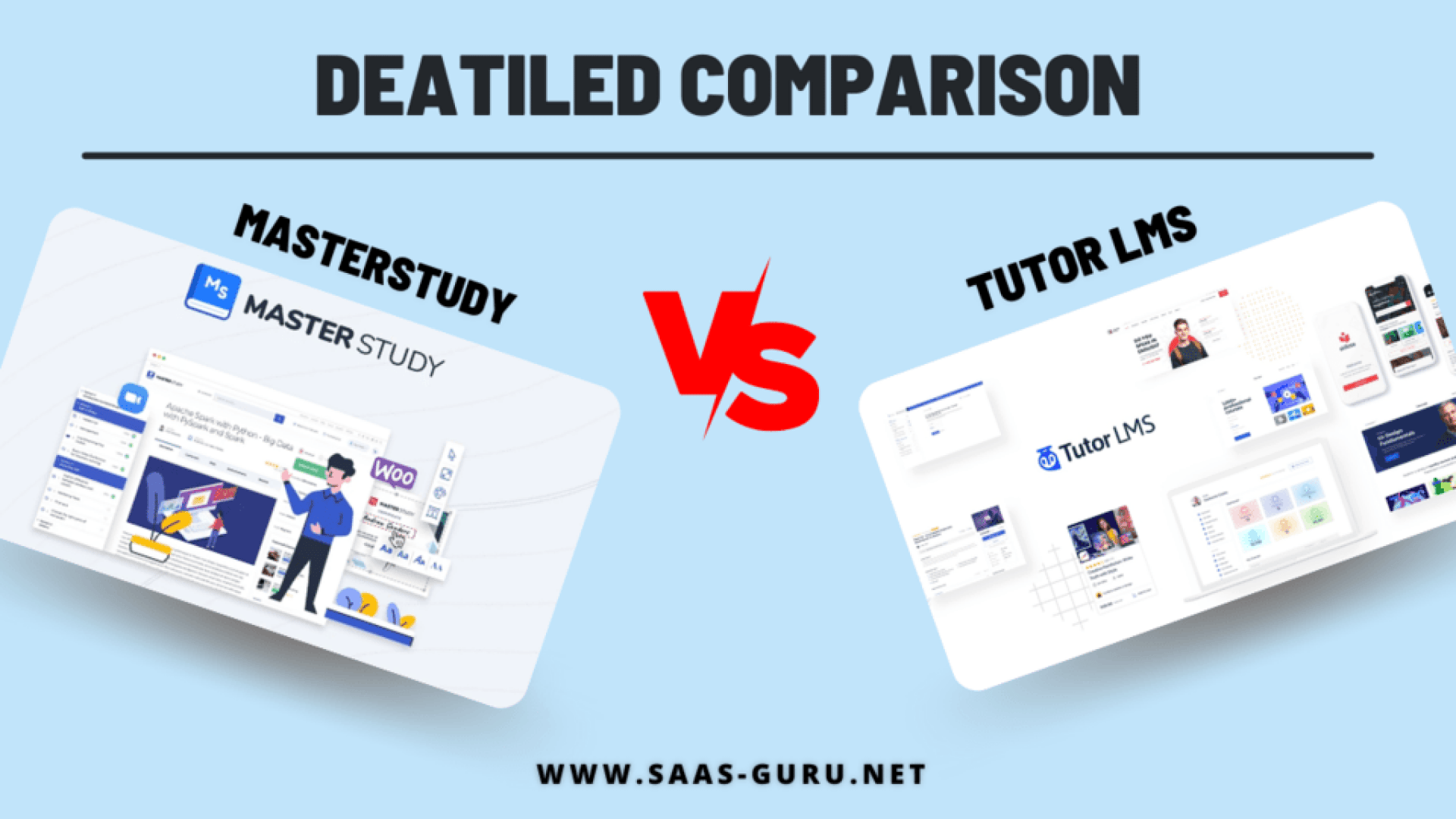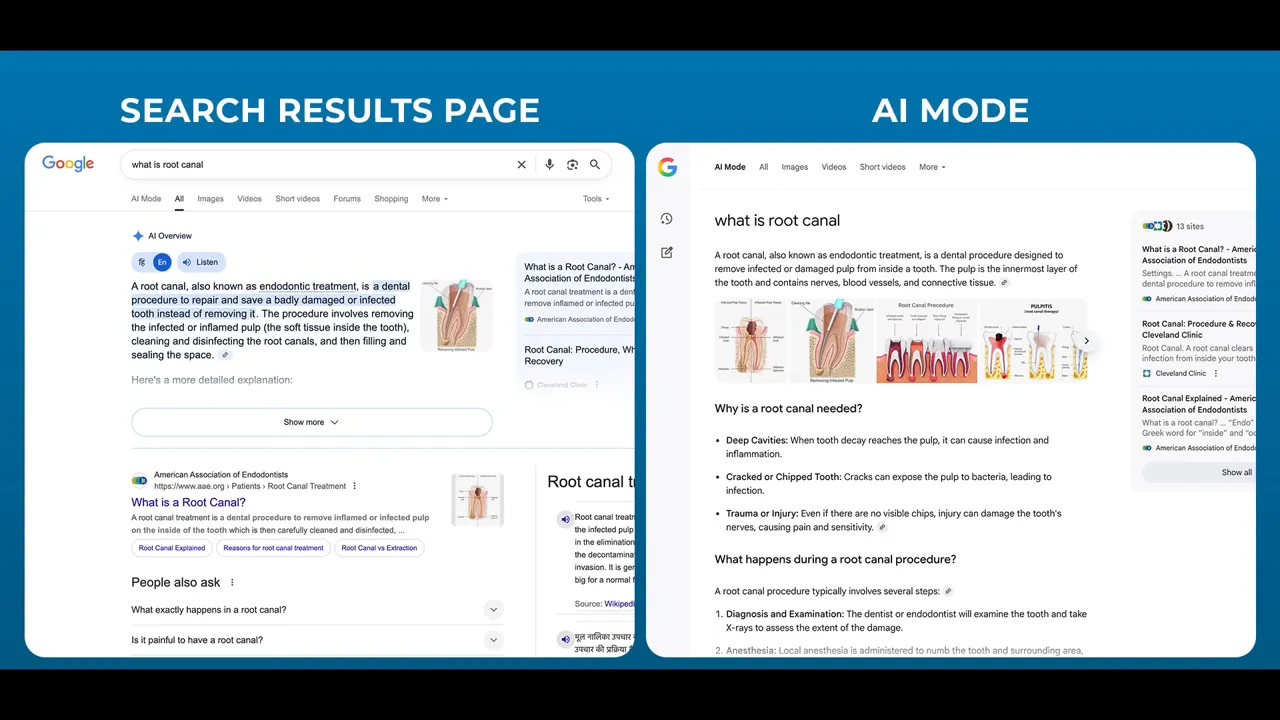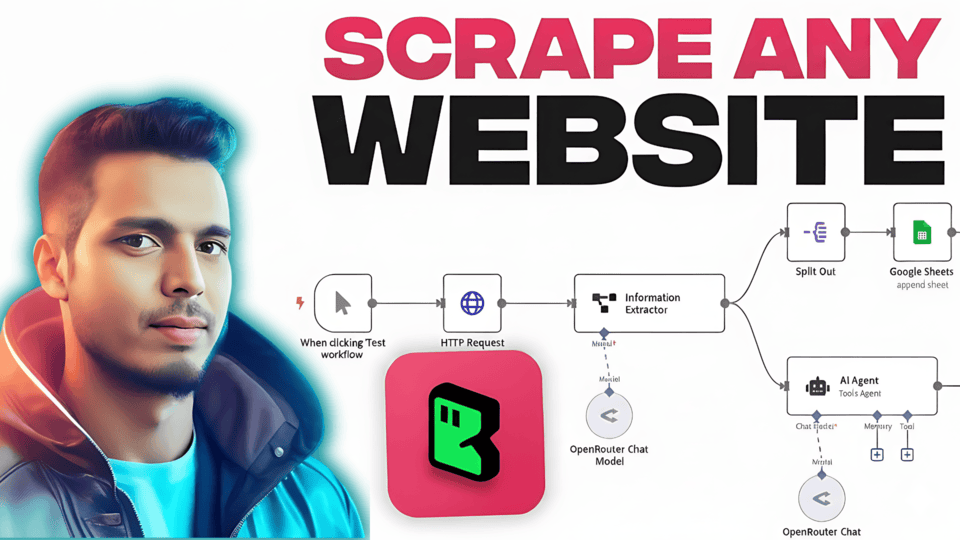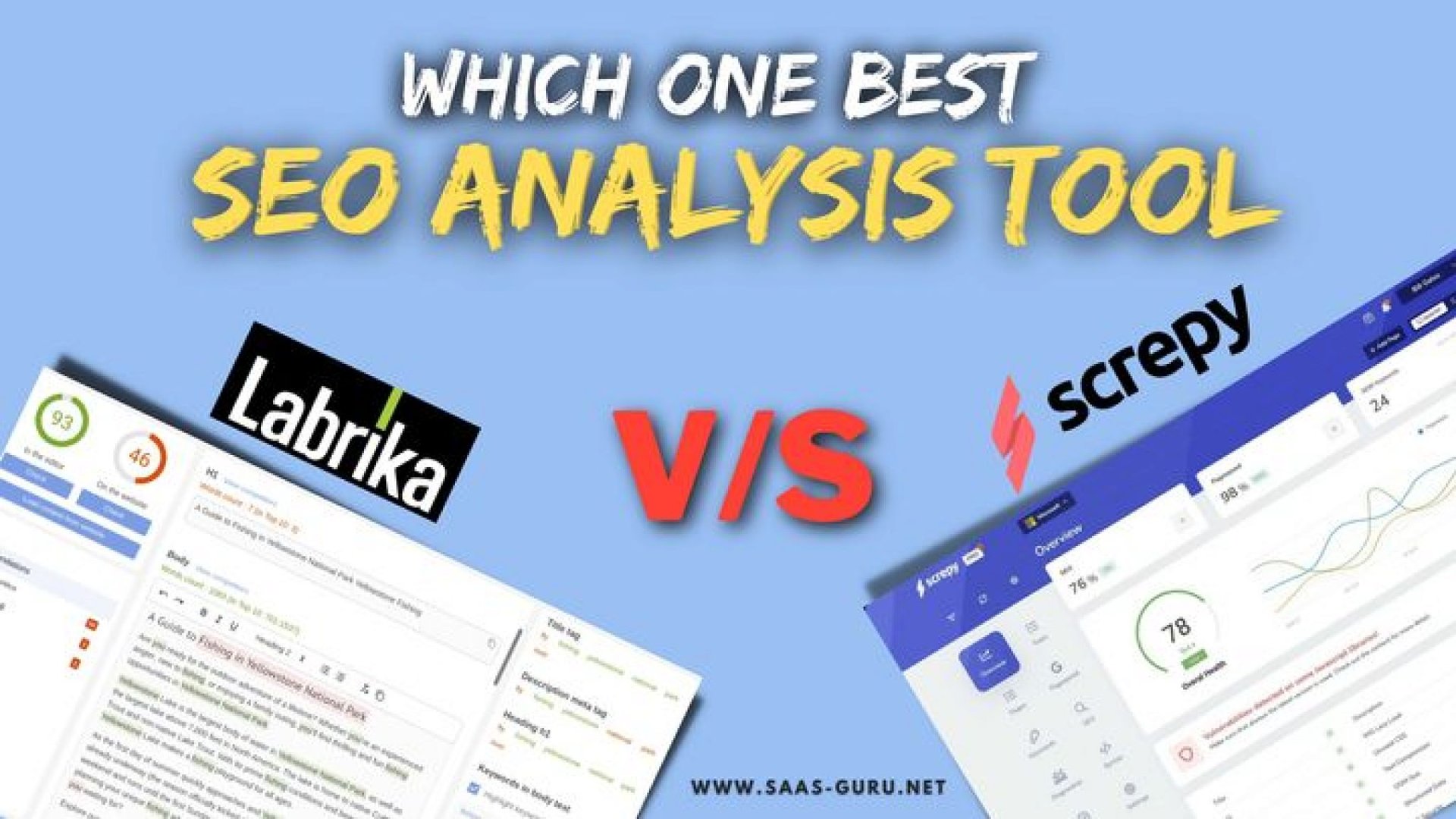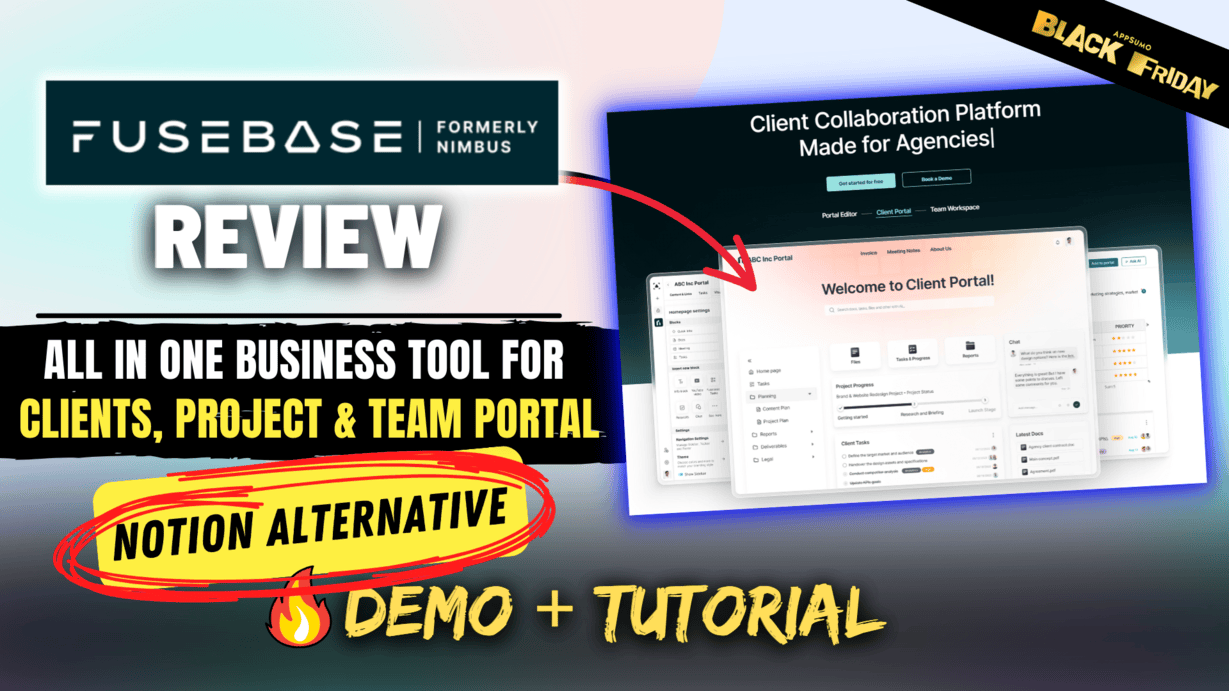Managing social media today is a full time job. You post regularly, but organic traction rarely arrives on its own. The real growth comes from showing up inside conversations that matter — commenting on threads, replying to posts, answering questions, and doing it in a way that feels helpful rather than spammy. That is exactly where BizReply shines. It combines keyword monitoring across major social networks with AI-powered reply generation so you can find relevant posts and respond intelligently in minutes instead of hours.
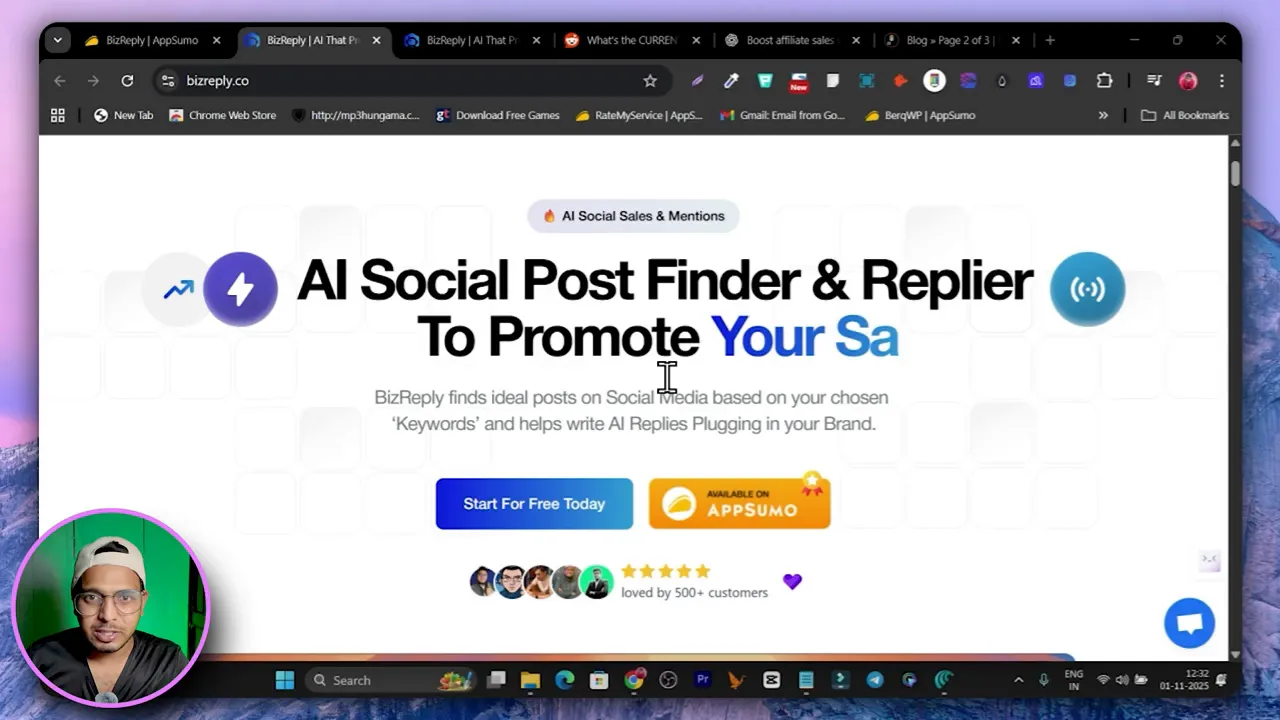
What is BizReply and who is it for?
BizReply is an AI-driven social media finder and reply tool built to streamline engagement and help brands get leads, traffic, and sales by participating in relevant conversations. It scans multiple platforms for your tracked keywords, surfaces the hottest posts, and produces reply drafts tailored to your brand. If you are a social media manager, marketer, founder, or agency offering engagement services, BizReply removes the tedious work of searching every platform and drafting repetitive comments.
Key use cases include:
- Finding product or niche mentions across Reddit, LinkedIn, Twitter, Instagram, TikTok, YouTube, Facebook, Threads, Pinterest and more
- Responding quickly with AI-generated replies that include your links or calls to action
- Running multi-brand projects and tracking keyword history for competitive analysis
- Providing clients with branded reports of engagement activities
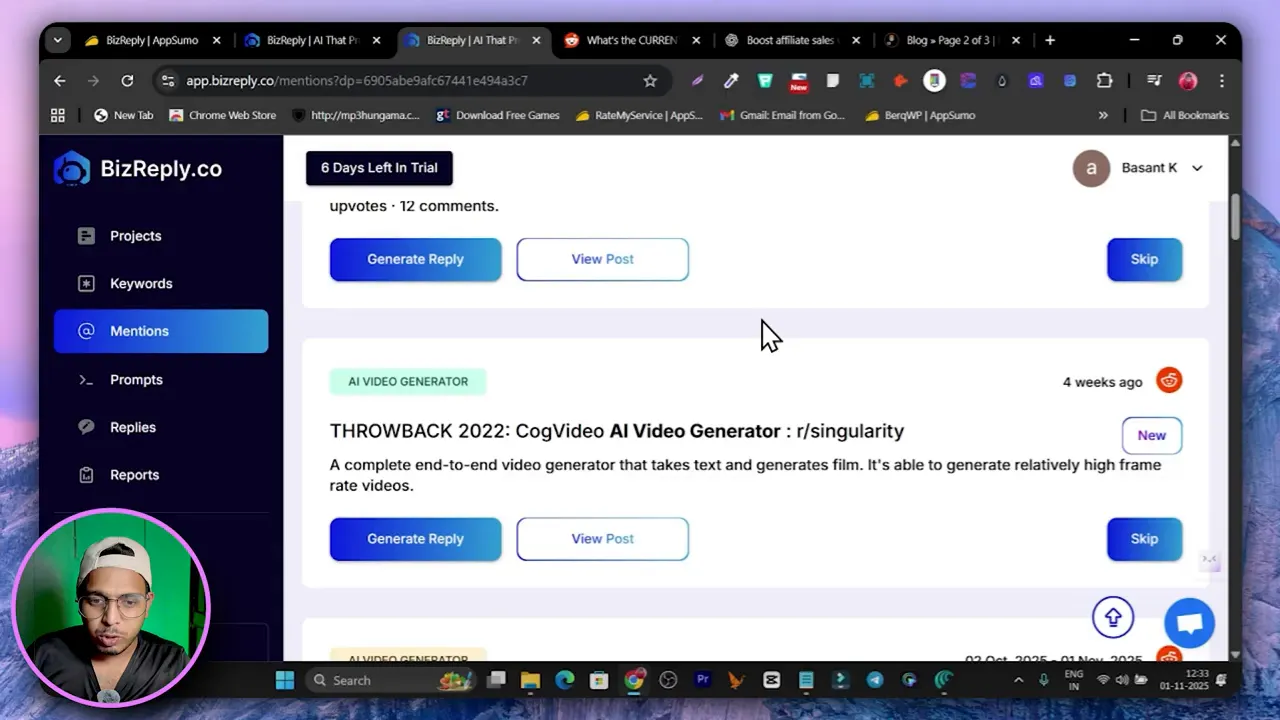
Why use BizReply instead of manual searching?
Manual social listening is slow and inconsistent. You can spend hours searching Reddit, scanning LinkedIn, and refreshing Twitter, and still miss high-impact opportunities. BizReply removes that friction. It centralizes discovery and reply generation so you can:
- Save time — find and reply to posts in under two minutes
- Scale efforts — manage multiple keywords and brands from one dashboard
- Stay relevant — surface posts that matter and reply in a human tone
- Reduce spammy outreach — AI-crafted replies are designed to be helpful and contextual
“This is the most easiest winning strategy on the social media I have showed you right now with the help of AI.”
Platforms supported
BizReply supports the major social networks you care about:
- Quora
- TikTok
- YouTube
- Threads
That coverage lets you cast a wide net. Instead of opening a dozen tabs, BizReply brings mentions into a single feed and gives you one-click options to generate and edit replies.
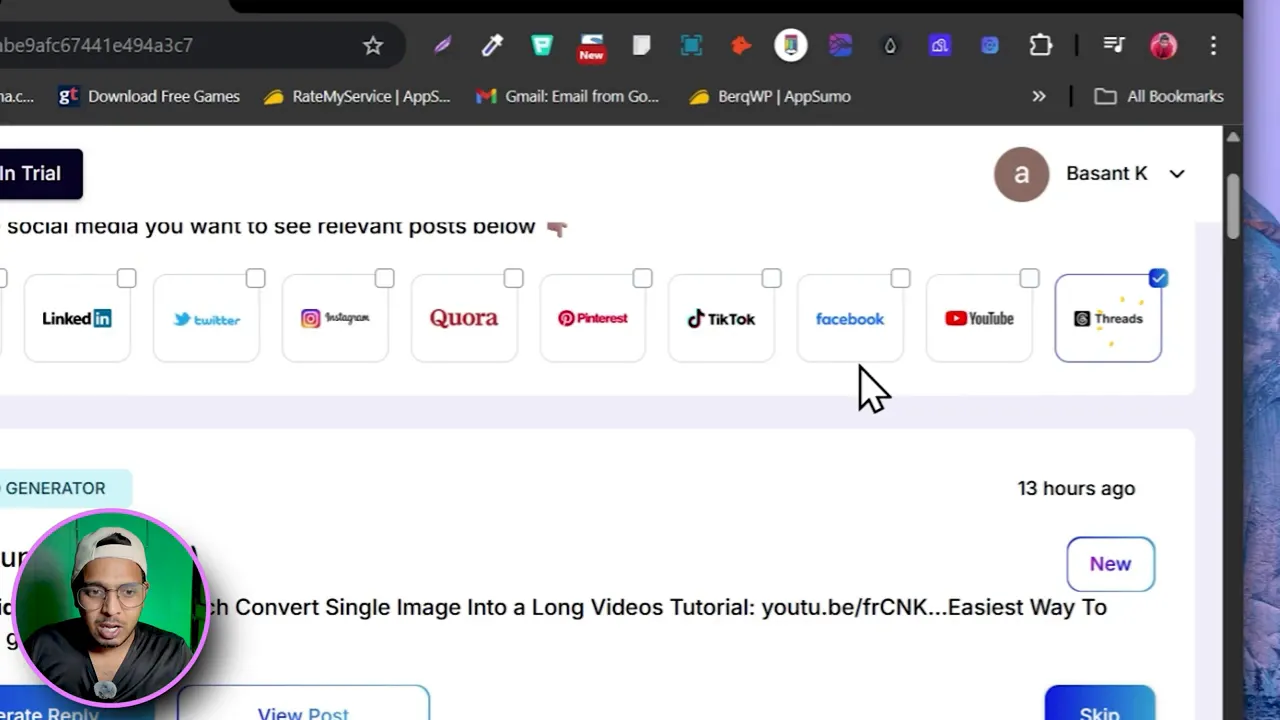
How BizReply works — a practical walkthrough
The flow is simple and built for speed. Here is a step-by-step breakdown of the typical workflow I use when monitoring a product or topic.
1. Create a project
Start by adding a new project and provide a brand name and domain. You can use your company, product, or client name. This organizes mentions and replies so you can run multiple projects simultaneously.
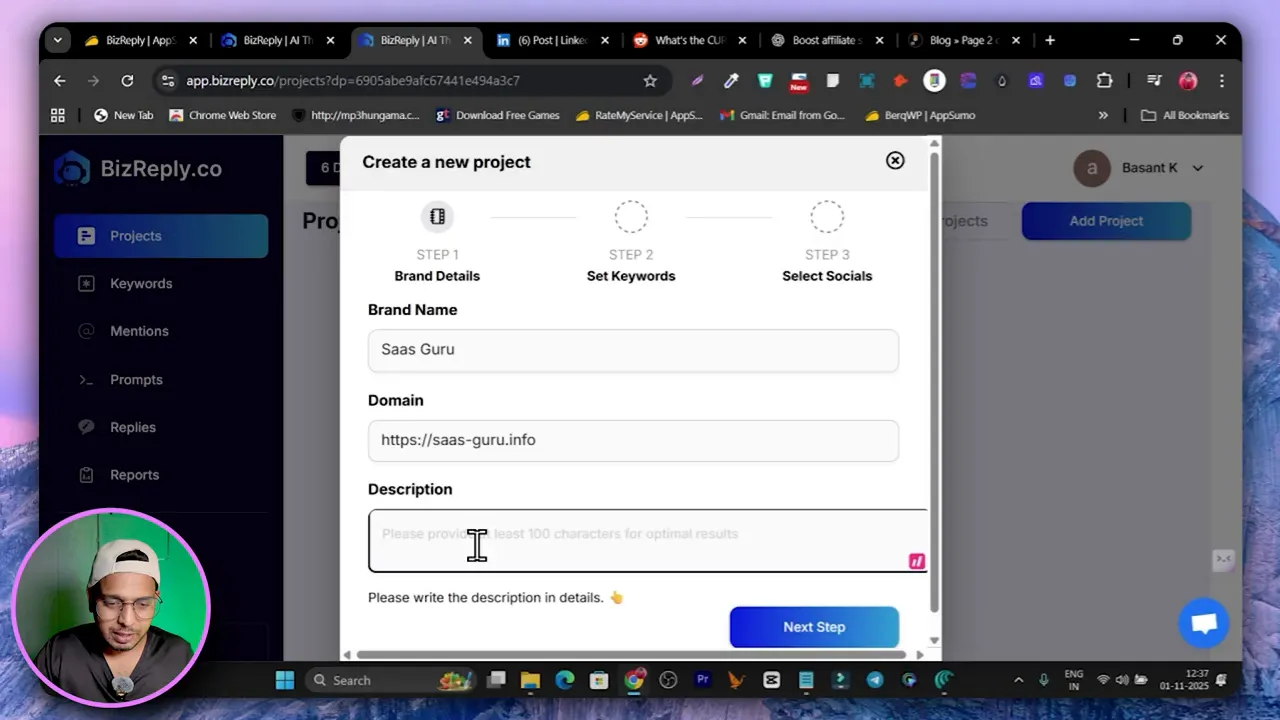
2. Add descriptions and keywords
You can add a project description and then specify the keywords you want BizReply to track. For example, if you sell an AI video tool, add keywords like “AI video generator,” “text to video,” or the specific product name. BizReply will search platforms for those keywords and surface matching posts.
There is also an option for negative keywords. If you do not want to surface posts that contain certain terms — for example “free,” “pirated,” or other spammy phrases — add them as negative keywords. This reduces noise and helps BizReply return higher quality mentions.
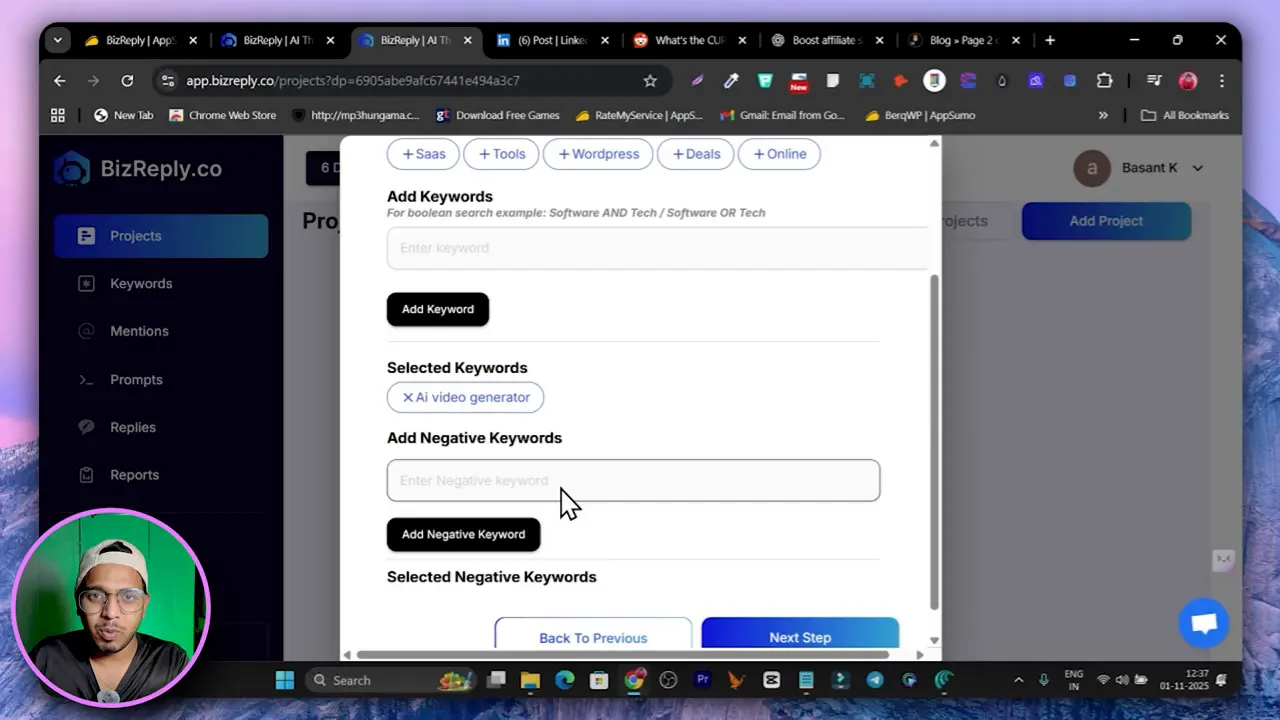
3. Choose platforms to monitor
Select which social networks you want BizReply to search. Choose all major platforms or select only those most relevant to your audience. Once you finalize the settings, BizReply starts scanning and returning results immediately. You will see separate feeds for Reddit, LinkedIn, YouTube, Facebook, Threads, etc.
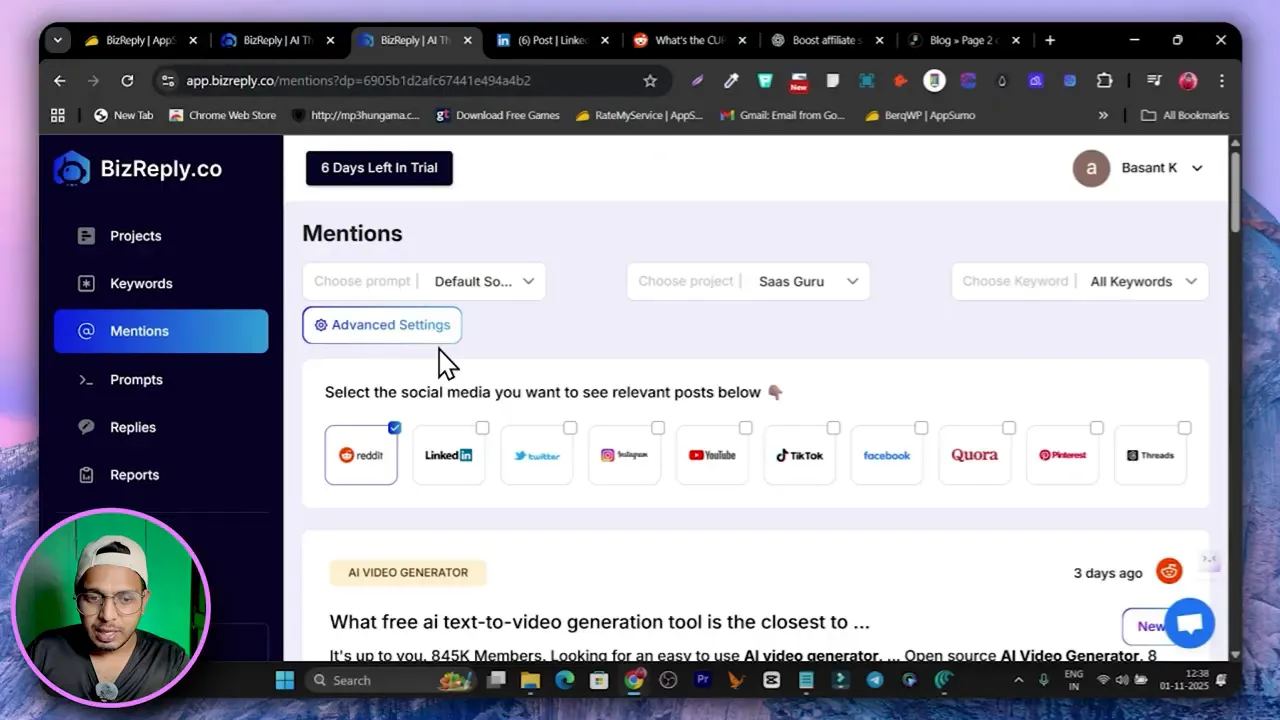
4. Find posts and generate replies
When a post of interest appears, click Generate Reply. BizReply uses AI to draft a contextual reply tailored to your brand voice and including a link back to your product or content if desired. You can edit the reply, replace or remove the link, then copy it and paste directly into the original post’s comment box. This entire cycle frequently takes less than two minutes.
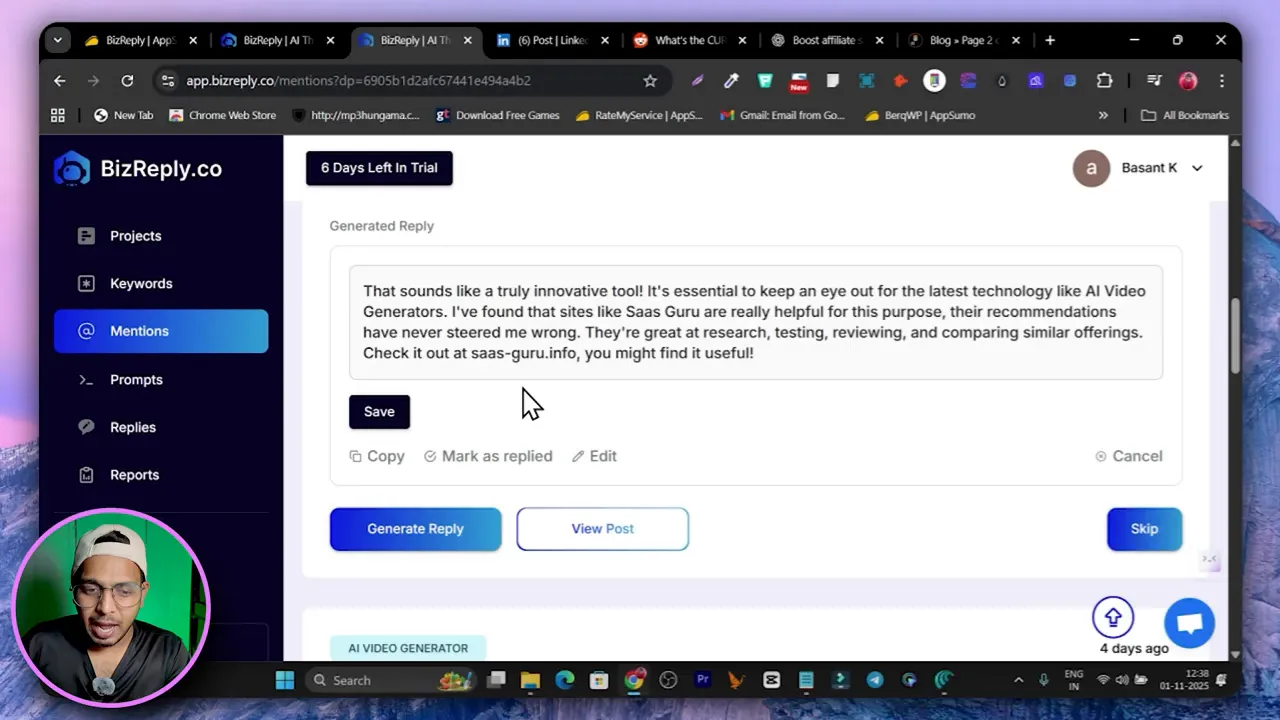
5. Customize prompts for consistent tone
If you want consistent voice across replies, BizReply includes a prompts section where you can craft custom instructions for the AI to follow. Tailor prompts for support tone, promotional tone, or consultative tone depending on how you want to position your brand. Save common replies for reuse and refine prompts over time.
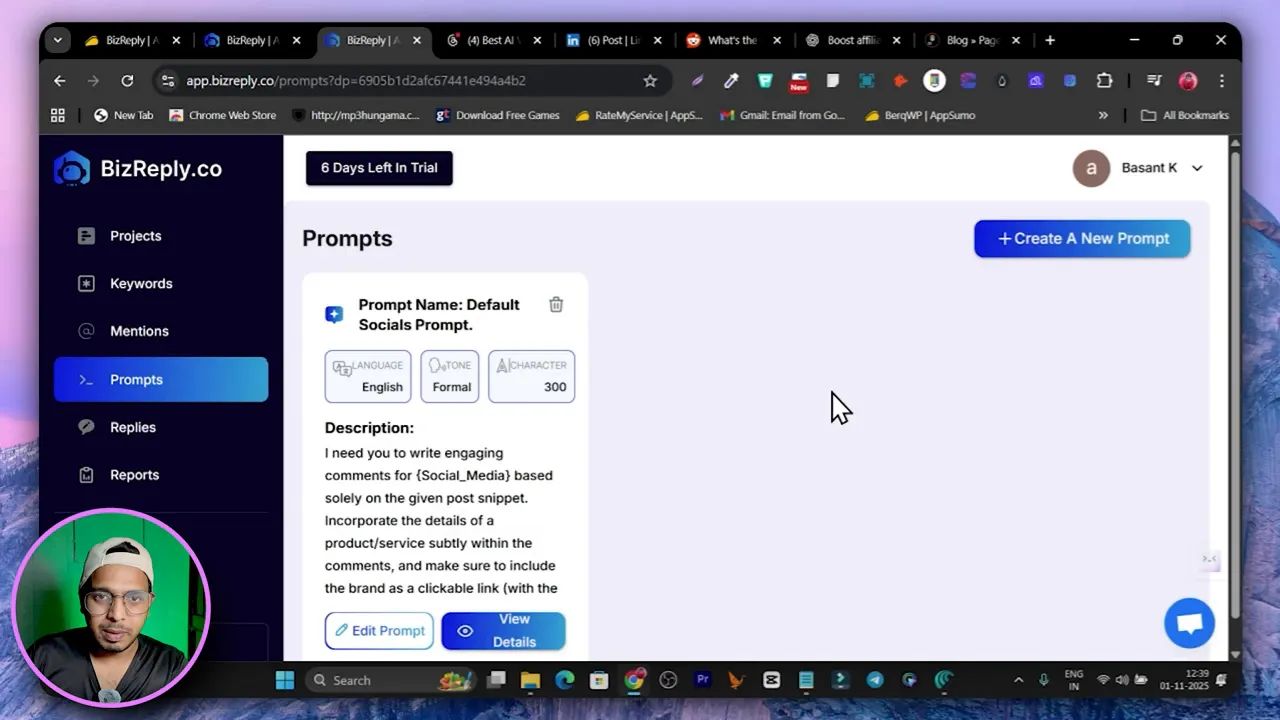
6. Save replies and generate reports
All saved replies are stored in the platform so you can reuse them, see which performed well, or export activities in a report. If you run the tool for clients, the built-in report builder is useful for showing keyword mentions, replies posted, and engagement outcomes in branded PDFs.
Pricing and lifetime deal on AppSumo
Right now BizReply is available with a lifetime deal on AppSumo. That matters for freelancers and small agencies who prefer a one-time purchase instead of recurring SaaS fees. There are three tiered plans, each expanding keyword limits, reply allowances, and project counts.
Recommended pick: Tier 2. It costs about $150 on AppSumo in the current deal and gives you:
- Up to 25 keywords tracked
- About 500 AI-generated replies included
- Support for up to 5 brands or projects
- History storage with up to 2 years of tracked posts
If you are managing multiple clients and want a client-facing reporting feature, tier 3 includes the client report builder and higher limits. The lifetime model is excellent if you plan to scale outreach or run ongoing engagement campaigns without monthly charges.
Real world example: Promoting an AI video generator
To make this practical, here is a condensed example using the keyword “AI video generator.” I set up a project for my brand, added the keyword, and selected platforms to monitor. BizReply surfaced posts on Reddit and LinkedIn about people looking for or comparing AI video tools.
For one LinkedIn post asking for recommendations, BizReply generated a concise comment describing the value proposition of my tool, included a link to a relevant landing page, and suggested a short use case. I edited the reply to match my tone, replaced the link with the exact page I wanted to send traffic to, and posted it. The whole process, from spotting the mention to posting my reply, took under two minutes. This is the productivity gain BizReply promises often during the demo.
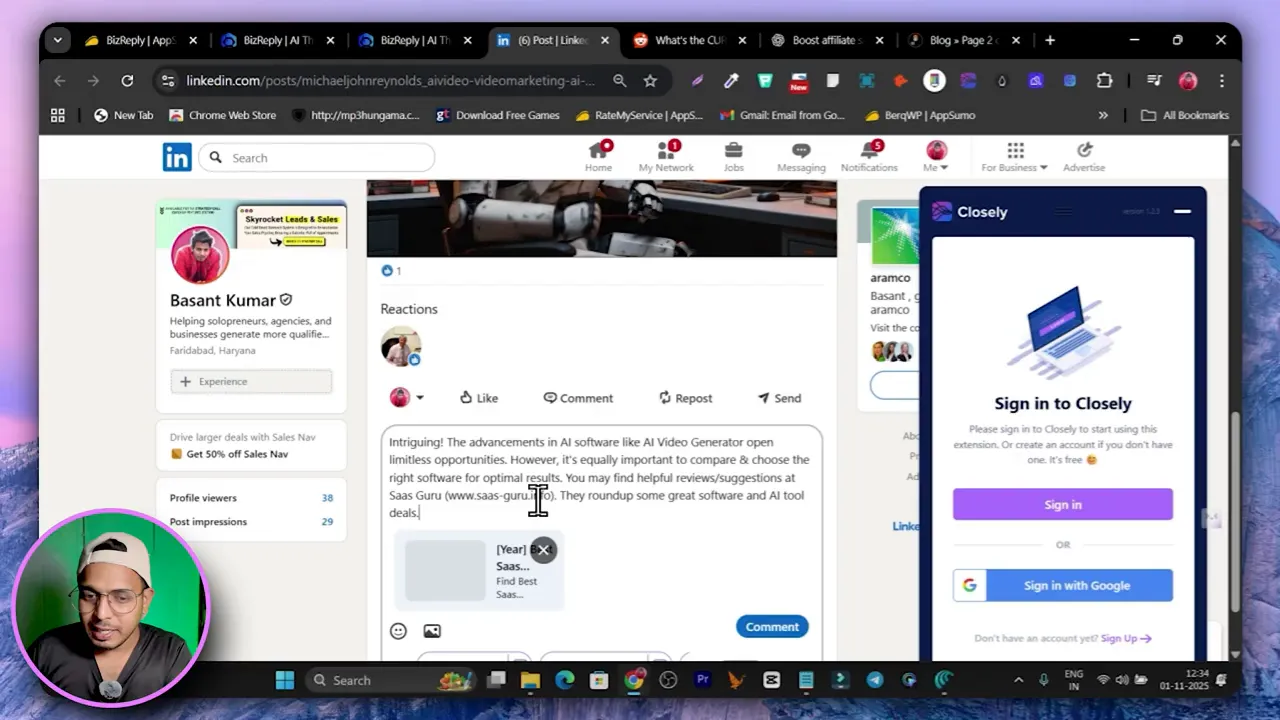
Tips and best practices for using BizReply
To get the maximum return from BizReply, follow these practical tips:
- Start narrow. Begin with your top 5 most relevant keywords and expand once you see the quality of mentions.
- Use negative keywords to filter spam and unrelated chatter so you do not waste reply credits on low-quality posts.
- Customize prompts so the AI replies match your brand voice and compliance needs. If your replies must avoid promotional language in certain communities, instruct the AI accordingly.
- Edit every generated reply before posting. The AI is good, but a quick human touch personalizes the message and reduces the chance of sounding like an automated response.
- Keep track of results. Use BizReply reports to measure which keywords and replies drove traffic or leads. Iteratively refine your prompts and linked pages.
- Respect each platform. Some communities, especially subreddits and specialist LinkedIn groups, frown on overt promotion. Position your reply as value first, link second.
Common objections and how to handle them
Here are a few common concerns I hear and how to handle them:
- “This feels spammy.” Use prompts to instruct the AI to adopt a consultative tone. Always customize replies and avoid copy-pasting the same message across multiple posts.
- “Will my account get flagged?” BizReply only generates the text. You still post the reply manually. Spread out posting frequency, prioritize value-added comments, and avoid indiscriminate linking in strict communities.
- “How accurate are mentions?” Accuracy depends on keyword selection. Test and refine keywords and use negative keywords to block irrelevant results.
How BizReply fits into your overall marketing stack
BizReply works best when integrated into an existing growth strategy rather than used in isolation. Here is how it complements other tools:
- Pair BizReply with analytics and landing page tools to measure the exact traffic and lead conversions coming from replies.
- Use CRM or lead capture pages on the links you share so replies convert into trackable leads.
- Combine BizReply with content repurposing tools to prepare short pieces of content you can link to from replies, like video demos or concise how-to pages.
For those hunting for lifetime deals on SaaS tools that fit into this workflow, check out some related posts on my site:
Best SMM lifetime deals: https://saas-guru.info/best-smm-lifetime-deals/
Best AI video generator lifetime deals: https://saas-guru.info/best-ai-video-generator-lifetime-deals/
Best AppSumo lifetime deals: https://saas-guru.info/best-appsumo-lifetime-deals/
Alternatives and comparison resources
BizReply focuses on discovery and reply generation using AI. If you need broader social media scheduling or deep analytics, consider pairing BizReply with a social scheduling tool or an analytics suite. For comparisons and related tools, see these resources:
Compare AI writing tools (for crafting landing pages and reply templates): https://saas-guru.info/best-ai-writing-tools/
Social media tools category: https://saas-guru.info/social-media-tools/
Curated list of best SaaS lifetime deals: https://saas-guru.info/best-saas-lifetime-deals/
What I liked and what could be better
Likes
- Speed. Generating a tailored reply and posting it in under two minutes is a genuine productivity booster.
- Multi-platform monitoring. One dashboard for all major social networks makes discovery efficient.
- Custom prompts. Control over tone and style keeps replies on brand.
- Lifetime pricing availability via AppSumo — huge cost savings for freelance marketers and agencies.
Opportunities for improvement
- More advanced filtering. Adding sentiment filtering or saved search templates would help refine results faster.
- Direct posting. Currently you still paste replies manually. Native posting or approved automation could save an extra step, with safe-guarding options for platform rules.
- Expanded analytics. Deeper insights tying replies directly to clicks and conversions would be useful for proving ROI to clients.
Pro tips for agencies and freelancers
If you offer social engagement as a service, BizReply can dramatically increase throughput without adding headcount. Here is a recommended process:
- Create separate projects per client and include client domain for tracking. This keeps mentions and replies cleanly separated.
- Use the tier that allows multiple brands and includes the client report builder. The lifetime pricing often pays for itself quickly when you bill clients monthly for engagement services.
- Craft a library of saved replies and prompt templates for common scenarios like product suggestions, troubleshooting, or demo invites.
- Run weekly reviews to prune keywords, update negative keywords, and share wins with clients using the built-in report feature.
Resources and related reading
Want to compare BizReply with other tools or find related lifetime deals? Explore these Saas-Guru pages:
Home: https://saas-guru.info — Find Best Saas Lifetime Deals for Marketing, SEO, E-commerce, Social media and WordPress Tools.
AppSumo deals hub: https://saas-guru.info/appsumo-deals/ — A curated list of current AppSumo lifetime deals.
Best SMM lifetime deals list: https://saas-guru.info/best-smm-lifetime-deals/ — A curated group of social media management tools with lifetime pricing.
Best AI video generator lifetime deals: https://saas-guru.info/best-ai-video-generator-lifetime-deals/ — Useful when you want the content to link to from replies.
Best AppSumo lifetime deals 2024: https://saas-guru.info/best-appsumo-lifetime-deals/
Final verdict
BizReply is an impressive, time-saving tool for anyone who wants to turn social listening into actionable engagement. The core value is simple and effective: find relevant posts quickly and produce high quality, tailored replies with AI assistance. For small teams, freelancers, and agencies, the AppSumo lifetime deal represents excellent value and a low-risk way to introduce AI into your engagement workflow.
It will not replace thoughtful human interaction, but it will help you scale meaningful replies without burning time. Use it to identify opportunities, craft helpful responses, and direct people to relevant pages or resources. With a little care in prompt design and reply editing, BizReply can become a reliable part of your growth toolkit in 2025.
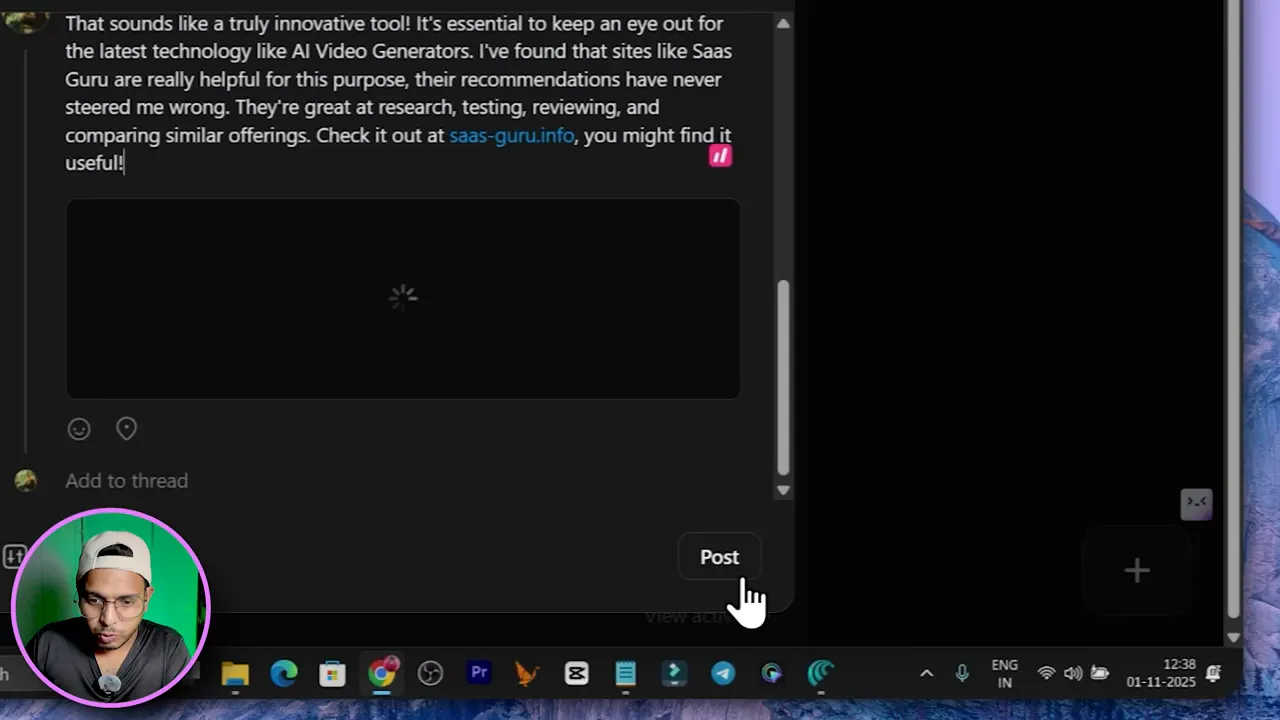
How does BizReply find posts related to my product or brand?
BizReply uses keyword tracking. You add keywords related to your brand, product, or niche and select the platforms to monitor. The platform then scans those networks for posts containing your keywords and surfaces them in a unified feed. You can also add negative keywords to filter out noise and low-value mentions.
Can I customize the AI replies to match my brand voice?
Yes. BizReply includes a prompts section where you can create custom instructions for the AI. Write the tone, style, and any content rules you need and the generated replies will follow those prompts. You can always edit the reply before posting to add a personal touch.
Which social platforms does BizReply support?
BizReply supports the major platforms including Reddit, LinkedIn, Twitter, Instagram, TikTok, Pinterest, Facebook, YouTube, and Threads. You choose the platforms when setting up a project so you only surface mentions from networks that matter to you.
Is direct posting available or do I need to paste replies manually?
Currently BizReply generates the reply text which you copy and paste into the native platform’s comment box. This workflow prevents accidental rule violations across communities and gives you final control over what gets posted. Direct posting integration could be a future enhancement.
What plan should I pick on the AppSumo lifetime deal?
For most freelancers and small agencies the Tier 2 plan is the sweet spot. It typically covers up to 25 keywords, around 500 replies, supports 5 projects, and stores up to two years of mention history. If you manage multiple clients and need branded client reports, consider the highest tier for the report builder feature.
Can BizReply reduce the risk of my replies being seen as spam?
Yes, if used correctly. BizReply gives you contextual drafts and supports negative keywords and custom prompts. The key is to always customize and personalize replies and avoid blanket link-dropping. A consultative, value-first reply is far less likely to be flagged as spam.
Where can I learn more or pick a lifetime deal?
The current lifetime deal typically runs on AppSumo. For curated lifetime deals and related tools, visit Saas-Guru pages such as: https://saas-guru.info/best-appsumo-lifetime-deals/ and https://saas-guru.info/best-smm-lifetime-deals/.
Closing notes and next steps
If you are serious about turning social conversations into a dependable source of traffic and leads, BizReply is worth testing. Start with a focused keyword set, craft a few custom prompts, and build a library of high-converting replies. Use the lifetime AppSumo deal if it fits your budget and scale up as you capture more wins. For ongoing research on comparable SaaS lifetime deals and social tools, bookmark the Saas-Guru resources listed earlier.
Happy engaging — and remember, usefulness wins. Give people something that helps them right away and the rest follows.