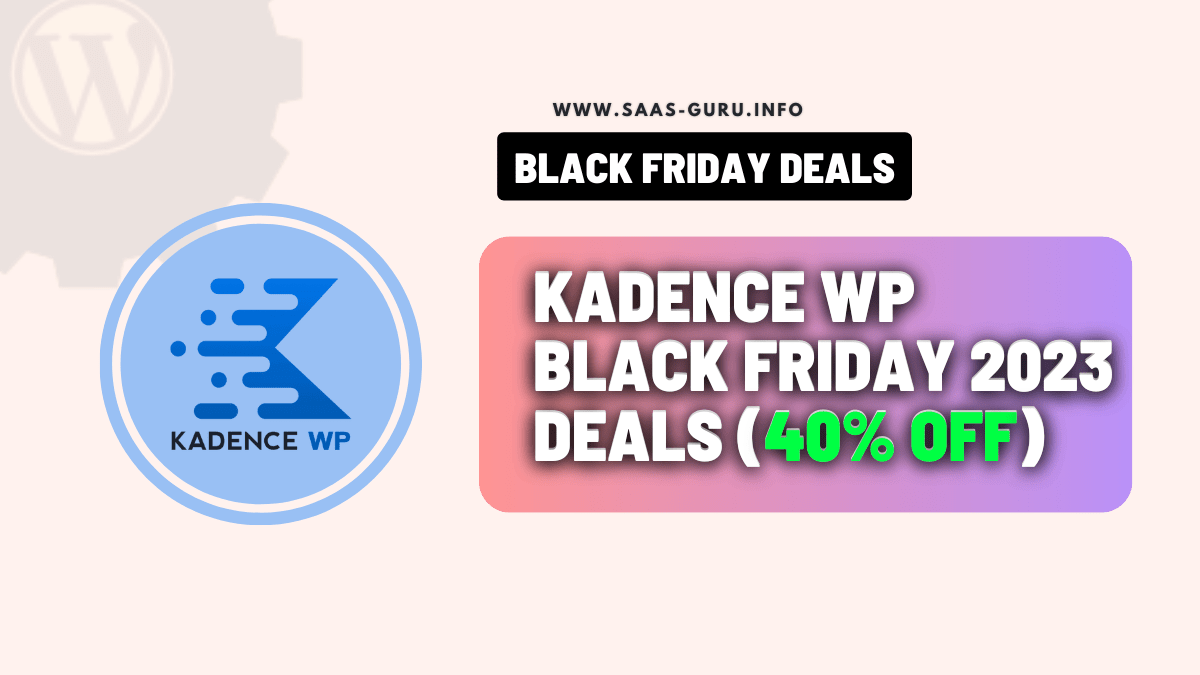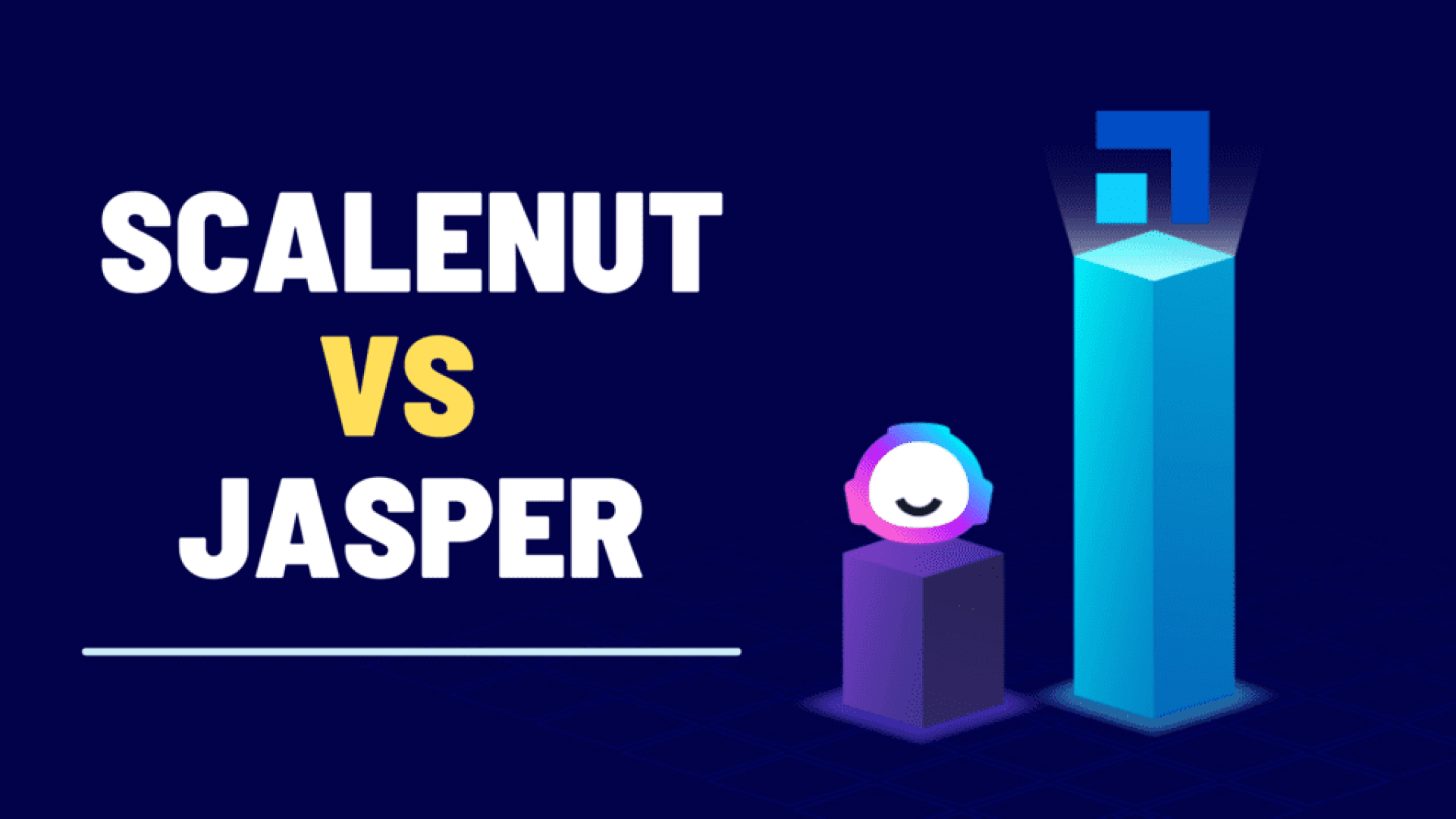In this detailed aDirectory review, we explore why it’s considered the best WordPress directory plugin for building effective listing websites.
Whether you’re aiming to create a local business directory or a classified site, aDirectory offers unmatched scalability and customization options.
Overview of aDirectory
aDirectory is a powerful WordPress plugin designed to transform your website into a fully functional directory. Whether you want to create a listing for restaurants, doctors, or properties, this plugin offers versatile solutions to meet your needs.
With its user-friendly interface and extensive customization options, aDirectory stands out as a top choice for anyone looking to build a directory website.
The plugin comes with a variety of themes tailored for different types of directories, ensuring that you can find a perfect match for your niche.
From food and business listings to specialized services, aDirectory provides the tools necessary to create an engaging directory experience.

Affordable Adirectory Lifetime Deal
One of the most appealing aspects of aDirectory is its affordable lifetime deal. For just $39, you can secure a lifetime license that allows you to use the plugin across up to five different sites.
This is a remarkable value considering the extensive features and premium add-ons included with the purchase.
This lifetime deal not only provides cost savings but also grants you access to future updates and support, making it a worthwhile investment for anyone serious about developing a directory website.

Themes Available with aDirectory
aDirectory offers a range of themes designed to cater to various directory needs. Here are some of the notable themes included:
- Food Restaurant Directory Listing Theme
- Business Directory Listing Theme
- Property Listing Theme
- Hotel Directory Theme
- Doctor’s Directory Theme
Each theme is crafted to provide a specific layout and functionality that enhances the user experience. You can see live demos of these themes to get a better understanding of how they will look on your site.

Theme Example: the Doctor’s Theme
The Doctor’s Theme is particularly impressive, offering a clean and organized layout that makes it easy for users to find healthcare professionals.
The homepage features a prominent search option and categorized listings, ensuring that visitors can quickly navigate to their desired information.
When you click into an individual listing, you’ll find essential details such as images, contact information, and even a dedicated map function for directions.
This level of detail helps to build trust with potential patients and enhances the overall functionality of the directory.

Creating Listings for Various Categories
Creating listings in aDirectory is straightforward and efficient.
You can add new listings by providing essential details such as the name, description, images, and any other relevant information.
This flexibility allows you to cater to various categories, whether it’s for restaurants, businesses, or healthcare providers.
Moreover, the plugin includes a demo import option. This feature allows you to set up your directory quickly by importing pre-built listings and layouts, saving you time and effort in the initial setup process.

Installing and Setting Up aDirectory
Installing aDirectory is a seamless process. After purchasing the lifetime deal, you simply activate your license and download the plugin.
The plugin files come with comprehensive documentation to guide you through the setup process.
Once installed, aDirectory integrates smoothly with your existing WordPress themes.
You can customize your directory’s appearance and functionality through the plugin’s dashboard, where you can manage your listings, settings, and more.

Whether you’re a beginner or an experienced developer, aDirectory provides the tools necessary to create a professional directory site.
Its combination of affordability, flexibility, and ease of use makes it a standout choice for anyone looking to establish an online directory.
For those interested in exploring more about WordPress tools and plugins, check out our article on Best WordPress Lifetime Deals for additional resources.
Adding New Listings
Adding new listings to your aDirectory site is a straightforward process. Once you’ve installed and activated the plugin, navigate to the aDirectory option in your WordPress dashboard.
Here, you can easily add new listings by clicking on “Add New Listing.”
You’ll be prompted to enter details such as the listing name, description, images, and any other relevant information.
This flexibility allows you to cater to various categories, whether it’s restaurants, doctors, or properties.

Additionally, aDirectory offers a demo import option. This feature lets you quickly set up your directory by importing pre-built listings and layouts.
It saves you time and ensures that your directory is populated with relevant content right from the start.
Overall, the process is user-friendly, allowing you to focus on creating a vibrant directory without getting bogged down by complex setup procedures.
Customizing Your Directory Theme
Customizing your directory theme is essential to create a unique and engaging user experience. After you install the theme, you can access various customization options from the aDirectory settings in your WordPress dashboard.
In the customization section, you can modify elements like the blog title, breadcrumbs, header, footer, and overall layout. This level of personalization ensures that your directory aligns with your brand’s identity.

Moreover, you can manage widgets and menus to enhance navigation. The intuitive interface allows you to drag and drop elements, making it easy to create a layout that suits your needs.
Whether you want a minimalistic design or a feature-rich layout, aDirectory provides the flexibility to achieve your vision without technical expertise.
AI Features and Compatibility
aDirectory is not just about listing; it also incorporates advanced AI features that enhance user experience.
The plugin is designed to work seamlessly with various themes, ensuring compatibility across different WordPress setups.
One of the standout AI features is its ability to optimize listings based on user behavior and preferences. This ensures that the most relevant content is displayed prominently, improving user engagement and satisfaction.

Furthermore, aDirectory supports integration with various third-party tools and plugins.
This compatibility allows you to extend the functionality of your directory site, whether by adding SEO tools, social media integration, or payment gateways.
The combination of AI capabilities and broad compatibility makes aDirectory a powerful choice for anyone looking to create a dynamic and user-friendly directory website.
Conclusion: Why Choose aDirectory?
In summary, aDirectory stands out as the best WordPress directory plugin for several reasons.
Its affordability, with a lifetime deal starting at just $39, makes it accessible for anyone looking to build a directory site.
The extensive customization options allow you to tailor the appearance and functionality of your directory, ensuring it meets your specific needs. Plus, the integration of AI features enhances user experience and engagement, setting your directory apart from the competition.

Whether you’re looking to create a local business directory, a classified site, or a niche-specific platform, aDirectory provides the tools necessary to succeed. It’s an investment in your online presence that promises long-term benefits.
FAQ – Most Asked Questions on Adirectory Directory Plugin
What types of listings can I create with aDirectory?
You can create listings for various categories, including restaurants, healthcare providers, real estate, and more. The flexibility of the plugin allows you to tailor listings to suit your specific niche.
Is aDirectory easy to set up?
Yes, aDirectory is designed for ease of use. The installation process is straightforward, and comprehensive documentation is provided to guide you through every step.
Can I customize the appearance of my directory?
Absolutely! aDirectory offers various customization options, allowing you to modify themes, layouts, and other design elements to match your brand’s identity.
Does aDirectory support third-party plugins?
Yes, aDirectory is compatible with many third-party plugins, enabling you to enhance your directory’s functionality with additional tools for SEO, payments, and more.
If you’re interested in exploring more WordPress tools and plugins, check out our article on Best WordPress Lifetime Deals for additional resources.