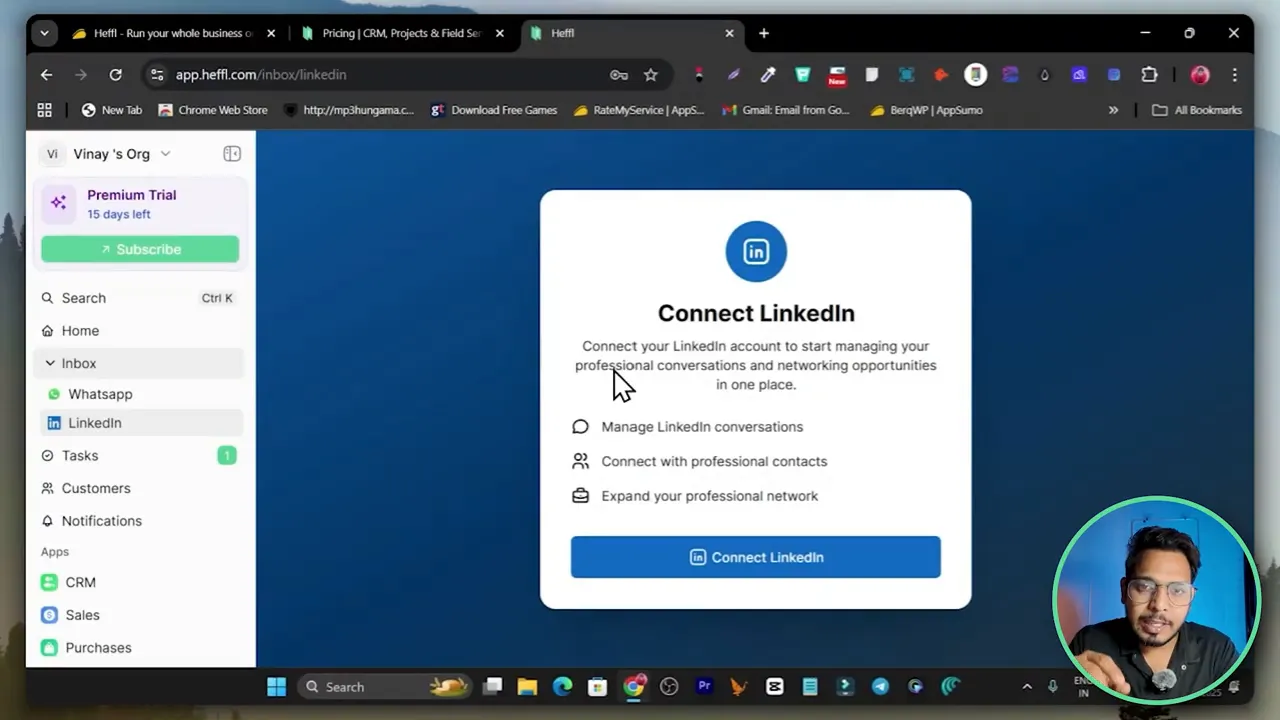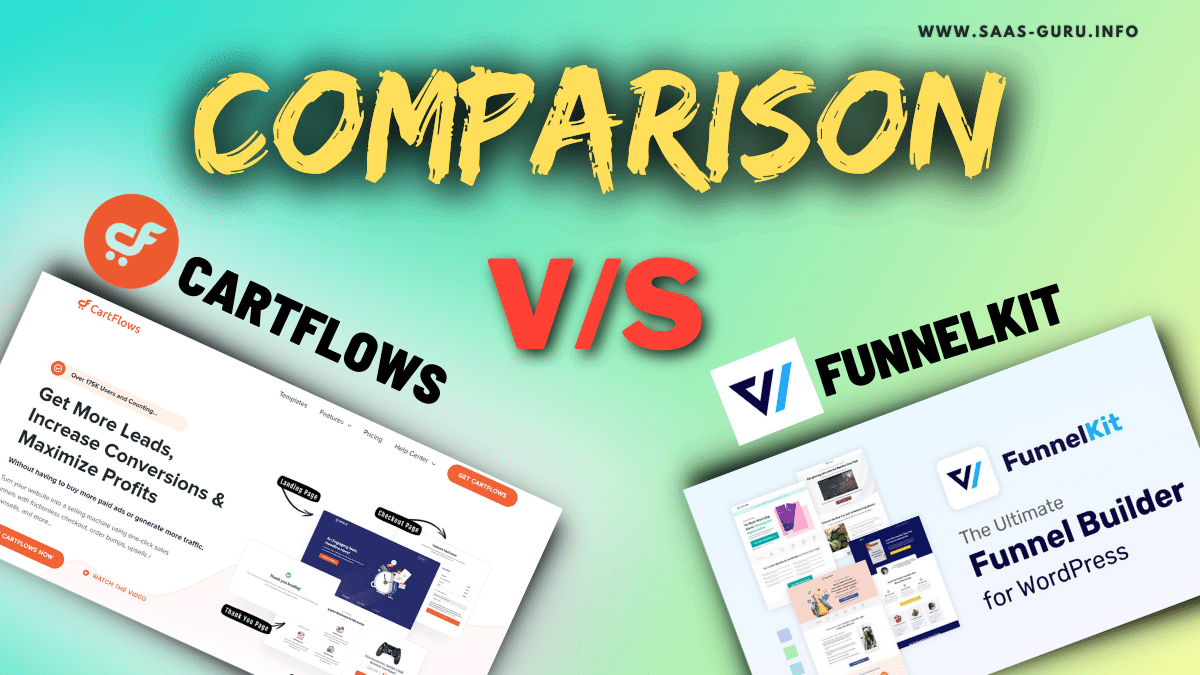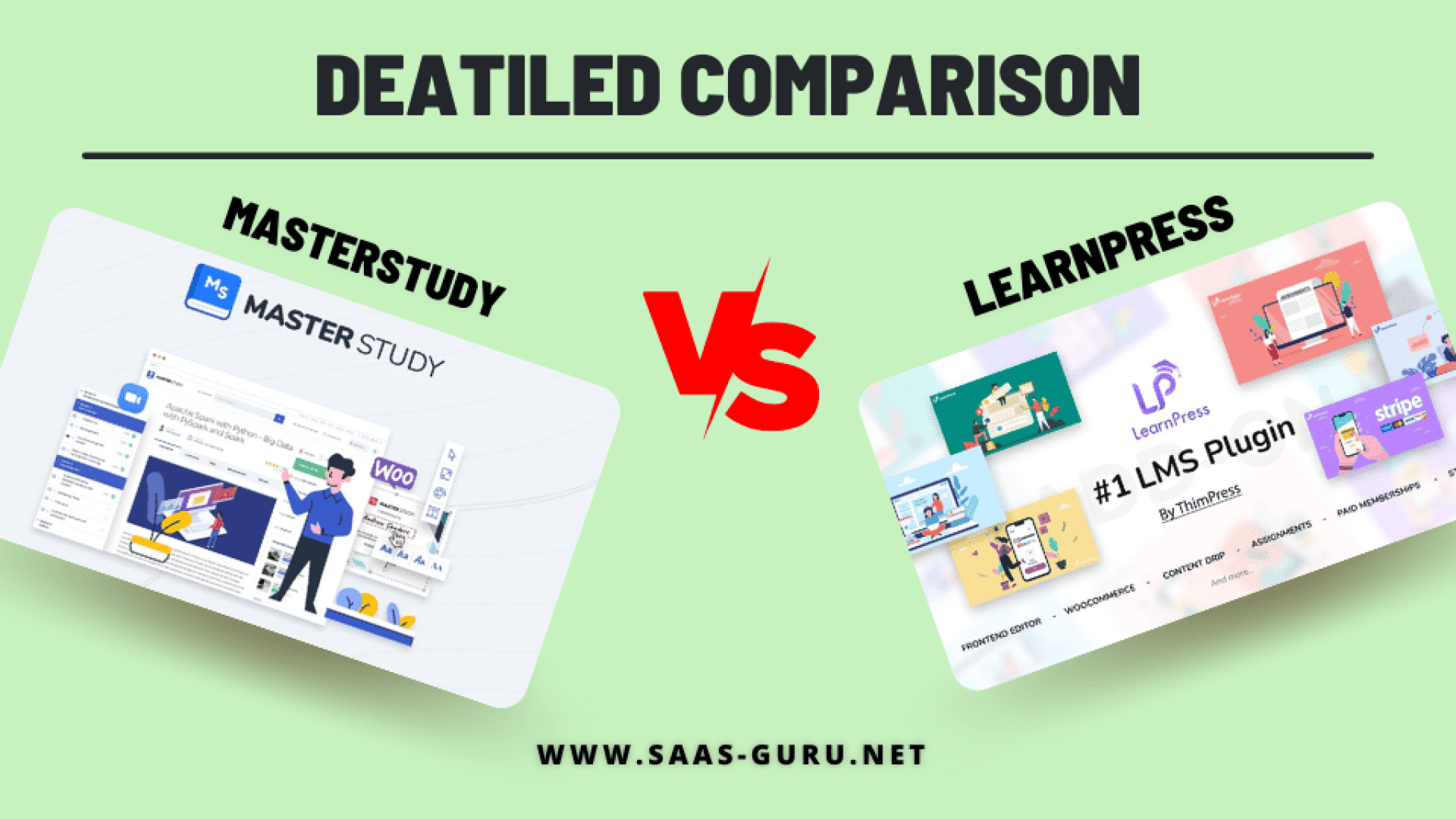Hey — I’m Basant from Saas Guru. If you’re a startup founder, freelancer, or agency tired of juggling five different tools to manage clients, projects, finance and team tasks, this post is for you.
In this walkthrough I cover Heffl, show how it brings CRM, project management, communications, automation and finance into a single unified platform, and explain why the AppSumo lifetime deal makes it an attractive option for small teams in 2025.
Here’s a detailed video you can start by watching.
Below you’ll find a hands-on breakdown of Heffl’s core features, a step-by-step setup guide, pricing and lifetime deal analysis, practical automations you can build in minutes, recommended use-cases, pros and cons, and an FAQ section to answer the most common questions I get from founders and agencies.
I also include screenshots from the platform so you can see the interface and flow.
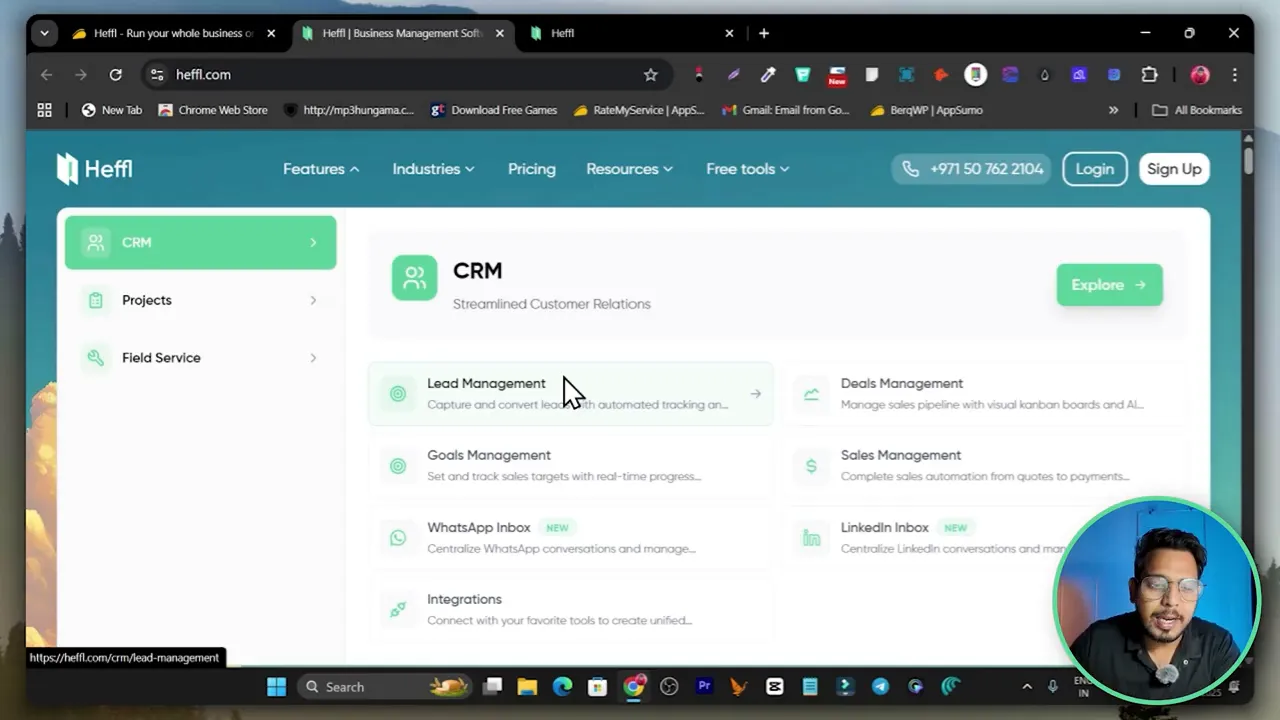
Why Heffl? The One-Platform Pitch That Matters
Heffl is designed to replace multiple tools with a single product that covers the full lifecycle of client work: lead capture, CRM pipelines, proposals and invoices, project tasking and time tracking, team collaboration, and integrations with messaging platforms like WhatsApp and LinkedIn.
That means instead of switching between a CRM, a project tool, an invoicing app and WhatsApp or LinkedIn, you can operate from one dashboard. For small teams and bootstrapped startups this saves time, reduces context switching, and keeps client data centralized.
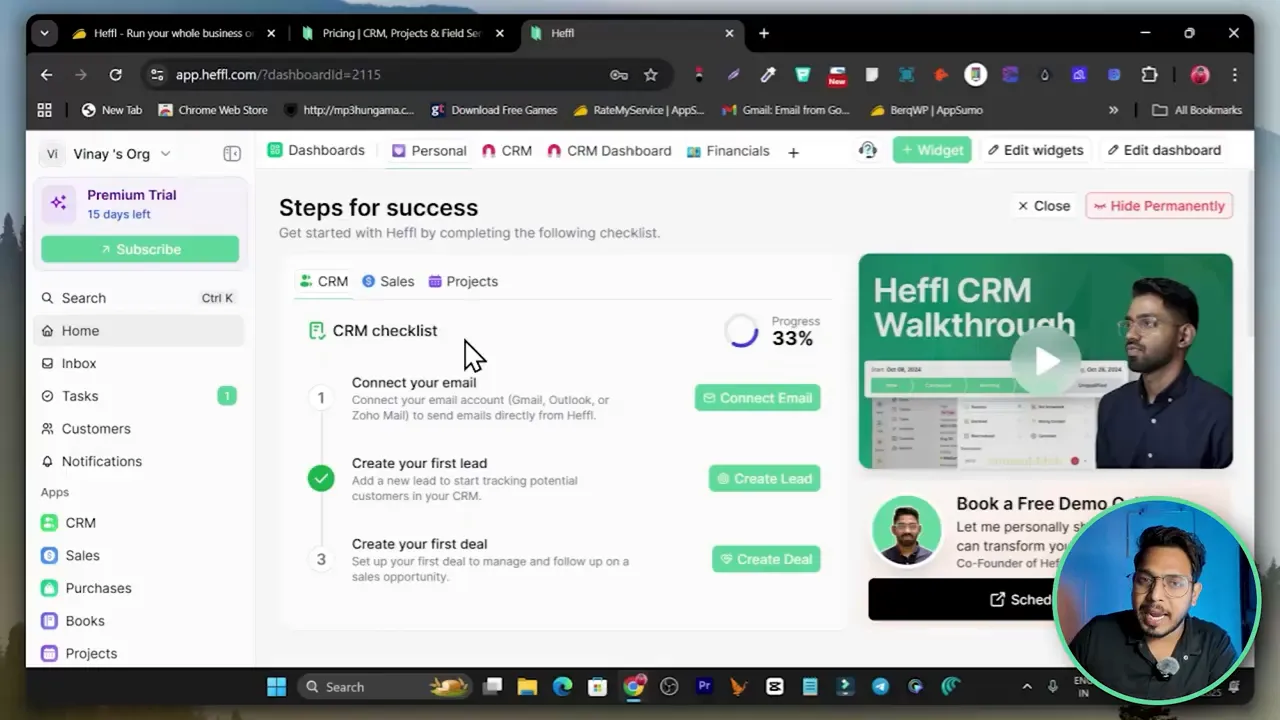
Key Features at a Glance
- Unified Inbox — Combine WhatsApp, LinkedIn and email into a single inbox to read and reply to customer messages without leaving Heffl.
- Full CRM — Leads, deals, contact and client dashboards with pipelines, goals, and custom lists.
- Project Management — Tasks, time tracking, assignees, calendars, and project pipelines.
- Finance & Bookkeeping — Create and send invoices, manage payments, and generate basic finance reports.
- Automation Engine — Trigger actions (WhatsApp, Email, Telegram messages or internal alerts) on events like new client, invoice paid, task completed.
- Mini App Store — A modular view where you can access CRM, Sales, Purchase, Finance, Projects, Files, Forms and Automation sections.
- Customizable Dashboard — Add widgets to the home screen to surface activity, sales numbers or anything you want at a glance.
- Client Portal & Service Listings — Offer services from the platform and accept client requests through forms.
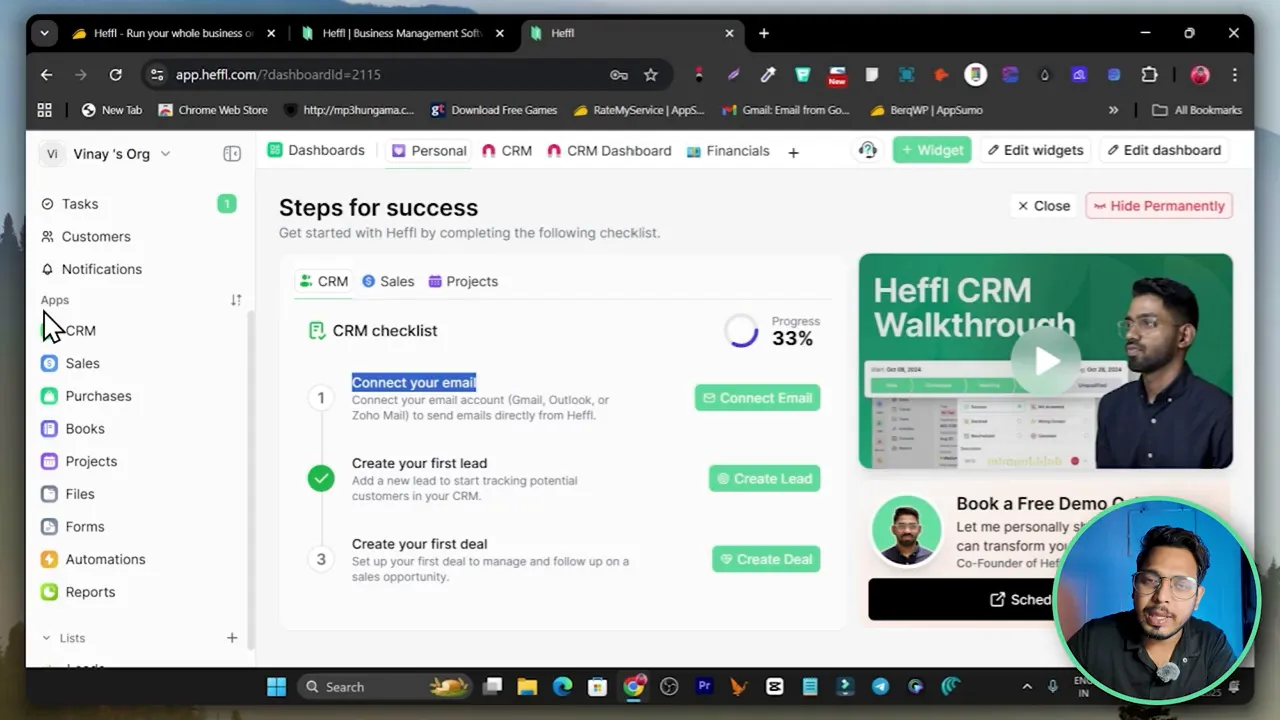
Interface and Usability — Clean, Compact and Efficient
One of the first things I noticed is how Heffl bundles many features into a compact and readable interface. Widgets can be added and rearranged on the home screen, giving you an at-a-glance view of what matters.
The onboarding checklist for CRM, Sales and Projects is helpful — especially if you’re migrating from multiple tools, because it guides you through connecting email, creating your first lead, and setting up initial deals.
Because the interface keeps related items visible together (for example, contacts within CRM that are linked directly to Sales and Projects), it reduces the number of clicks needed to get context on a client.
Customizable dashboard widgets
You can add activity, pipeline or account widgets and drag them where you want on the home screen. This small customization makes the dashboard feel personal and functional for everyday use.
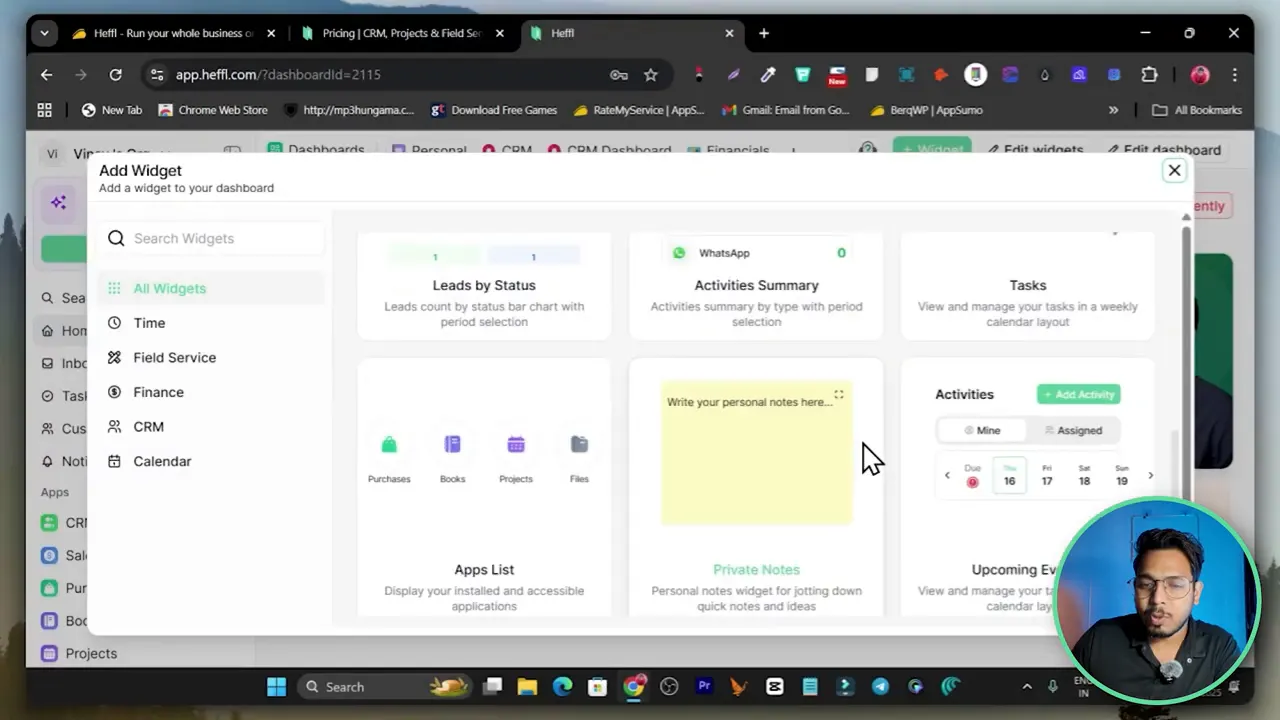
Unified Inbox — WhatsApp, LinkedIn and Email in One Place
Heffl’s inbox is a standout feature for agencies and freelancers who rely on fast messaging channels. Instead of context switching to WhatsApp, LinkedIn or Gmail, you connect those accounts and manage conversations inside Heffl. That means support messages, lead follow-ups and client questions all live in one place.
Integration is straightforward: connect your Gmail, Outlook or Zoho Mail with one click, and follow the connectivity steps for WhatsApp and LinkedIn to pull messages into the unified inbox. From there you can reply, log conversations to a contact, or trigger automations.
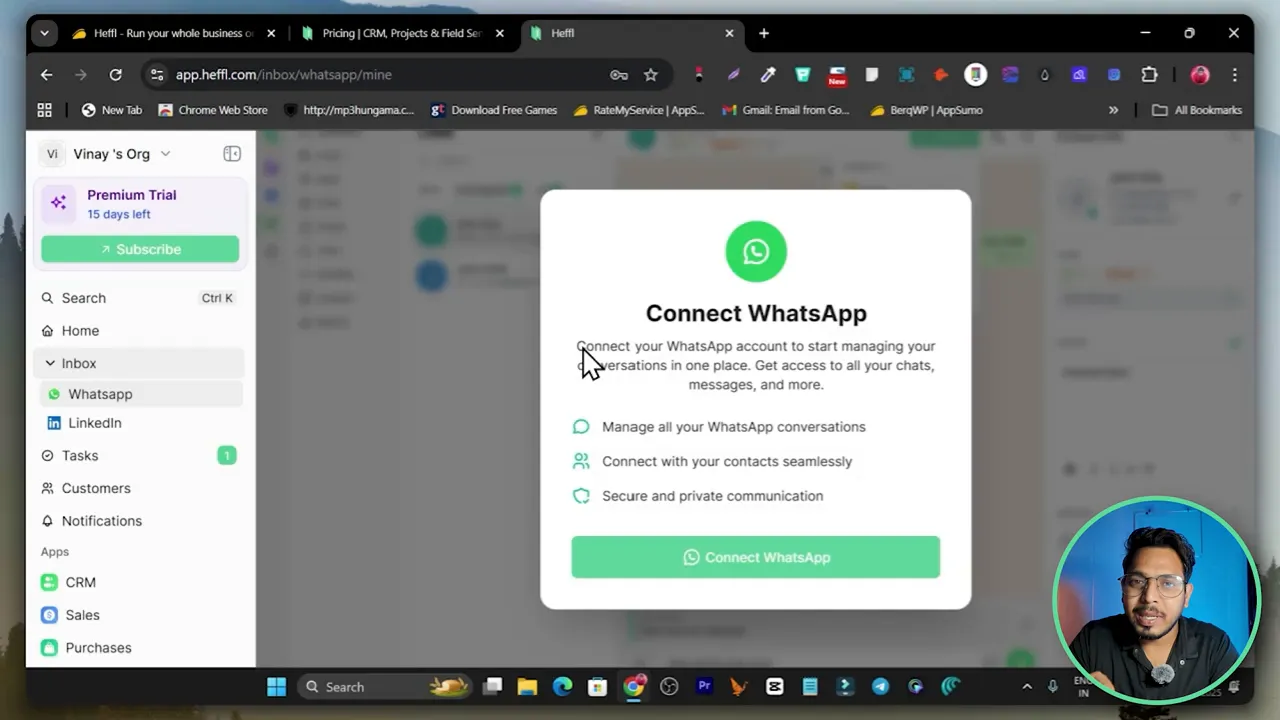
Project & Task Management — Simple but Effective
The task module covers the basics you need: create tasks, assign team members, set due dates, add priorities, and set reminders. Tasks show up in a central calendar, and you can filter by assignee or project. For most small teams, the task management features are sufficient — especially when combined with time tracking and the ability to link tasks to clients or deals.
Example: create a task named “SEO research”, assign it to a team member, set a due date and priority, and add a reminder. The task now lives in both the project and the assigned member’s personal list.
CRM, Deals and Sales — Keep Leads Moving
The CRM module stores leads, deals, contacts and client profiles. Deals are trackable through custom pipelines, and you can send quotes, invoices and payment links directly from the contact or deal screen. That integration between CRM and finance is powerful: it closes the loop from prospecting to cash collection without needing a separate invoicing platform.
You can create custom lists inside the Leads section — for example, a “Clients” list or a “Prospects” list — and use those to segment your pipeline and quickly access important groups. This is useful when you want different views for different campaigns or team members.
Automation — Reduce Repetitive Work
Heffl includes an automation builder that supports triggers and actions across many modules: tasks, leads, contacts, clients, files, invoices and more. Triggers are simple to set up (e.g., when a new client is created or when an invoice is paid), and actions include sending messages to WhatsApp, Telegram, or email; alerting team members; or creating follow-up tasks.
Practical automation examples:
- Send a WhatsApp welcome message to a client when they are added.
- Notify the team lead via Telegram when a high-value invoice is paid.
- Create a follow-up task automatically when a deal moves to a certain stage.
The automation setup screen walks you through naming the automation, choosing the trigger (e.g., New Client), and selecting the action (Send Message). You can set the message body and include placeholders for client name or deal amount so messages feel personalized.
Finance, Purchases and Bookkeeping
Heffl supports invoice creation, sending payment links, and basic bookkeeping. When a client pays an invoice, you can trigger automations (alerts, follow-ups). The finance section also connects to the rest of the platform — invoices are linked to deals and client records, which makes reporting more accurate and consolidated.
This is a major benefit if you want to keep sales and payments visible to the whole team without exporting data between multiple apps.
Reports & Monitoring
Heffl provides reporting modules that let you track CRM stats, sales numbers, finance insights and project progress. You can pull a quick report to see how many leads you have, how many deals closed, revenue collected, and active projects. If you want focused views, use the separate Leads or Sales sections to create filtered lists and quick dashboards.
Mini App Store — Modular and Expandable
Heffl’s “app store” is a convenient way to see all available modules in one place: CRM, Sales, Purchase, Finance, Projects, Files, Forms and Automations. Think of it as the control center for enabling or configuring parts of the platform you need. It’s helpful when setting up the account for the first time because you can step through and configure only what matters to your team.
Pricing & AppSumo Lifetime Deal — Is It Worth It?
Officially, Heffl’s subscription pricing starts around $17 per month on the yearly plan or $20 per month on the monthly plan. But the most attractive proposition for many small businesses is the AppSumo lifetime deal starting from $49. Instead of paying monthly, you pay once and get lifetime access based on the tier you purchase.
Key points about tiers:
- Tiers vary by the number of users, automation limits, templates, and additional features.
- I recommend the Tier 2 clone on AppSumo for most small teams because it offers unlimited access to automation, dashboard templates, pipelines and voice locks with a 5-user limit.
- If you have a larger team, consider Tier 3 or Tier 4 to expand the user limits.
If you’re exploring AppSumo deals and want to compare lifetime alternatives, check these pages for curated deals and the best lifetime tools: https://saas-guru.info, https://saas-guru.info/best-appsumo-lifetime-deals/, https://saas-guru.info/best-saas-lifetime-deals/, and https://saas-guru.info/appsumo-sumo-day/.
Step-by-Step: Getting Started with Heffl
Here is a practical onboarding flow I recommend after purchasing the lifetime deal:
- Sign in and land on Home — The home screen contains an onboarding checklist for CRM, Sales and Projects. This checklist guides you through the first steps so you don’t miss anything.
- Connect your email — Click the mail connect option and link Gmail, Outlook or Zoho Mail in one click. This lets you send proposals, invoices and updates directly from Heffl.
- Create your first lead and deal — Use the CRM section to add a lead or import contacts via a CSV file. Then create a deal and move it through a pipeline stage.
- Customize dashboard widgets — Add activity, pipeline or account widgets to the home screen and rearrange them to suit your workflow.
- Connect WhatsApp and LinkedIn — Go to the Inbox section and follow the steps to integrate WhatsApp and LinkedIn so messages appear inside Heffl.
- Create tasks and projects — Add tasks, assign team members, set due dates and priorities. Link tasks to clients or projects.
- Set up automations — Create a new automation (for example, send a WhatsApp welcome when a client is added). Define trigger and action steps.
- Create lists — Build lists inside Leads to segment clients and prospects (Clients, Trial Users, Cold Leads, etc.).
- Send your first invoice — Create an invoice from the deal or client screen and send a payment link. You can then trigger automations for successful payment events.
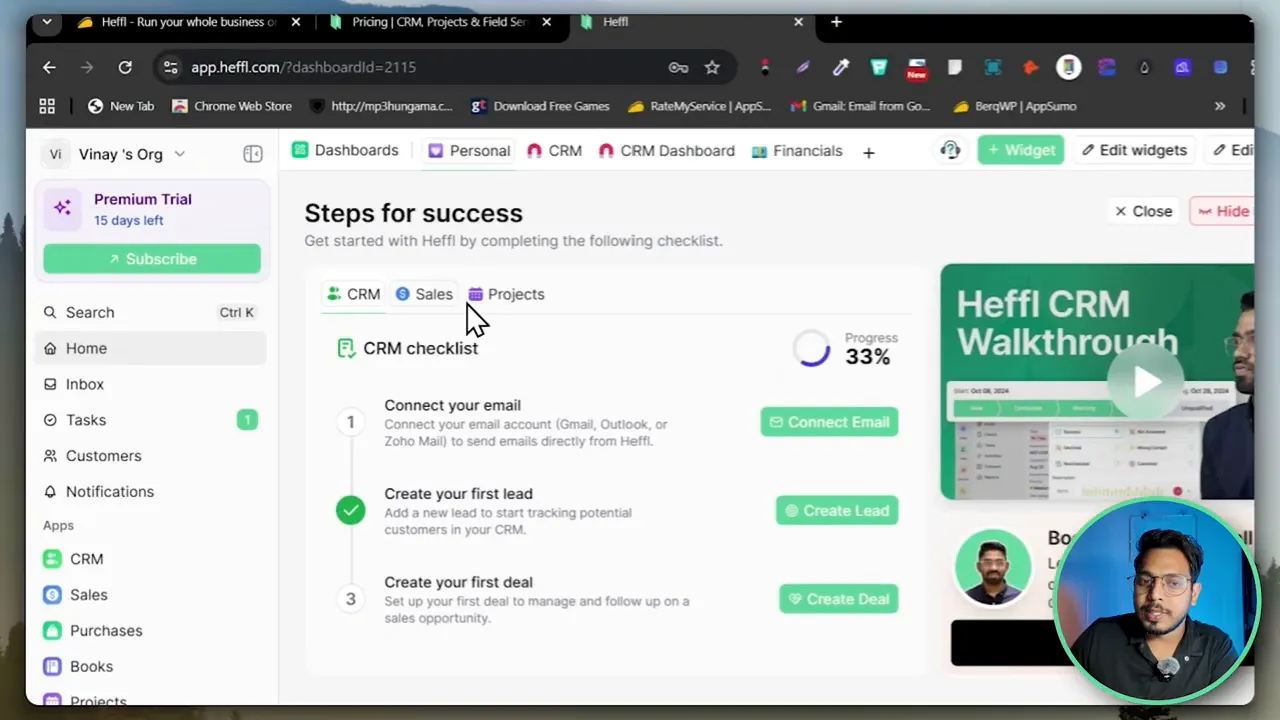
Automation Example: Welcome Message via WhatsApp
One practical automation that saves a lot of time is sending a welcome message automatically when a new client is added. Here’s how it works in Heffl:
- Create a new automation and name it “Client Welcome Alert”.
- Set the trigger to “New Client”.
- Select the action “Send Message” and choose WhatsApp as the channel.
- Insert the country code and mobile placeholder, and write a personalized message such as “Hi {ClientName}, welcome on board! Here’s the onboarding doc: [link].”
- Activate the automation. From now on, every time you add a client, Heffl sends a message automatically.
This is handy because it reduces manual outreach and ensures every client gets the same standardized welcome experience.
Who Should Use Heffl?
Heffl is ideal for:
- Startups and bootstrapped companies that need an all-in-one tool without high monthly fees.
- Freelancers and solopreneurs who want CRM + invoices + light project management in one platform.
- Small agencies that rely heavily on messaging apps like WhatsApp and LinkedIn for client communications.
- Teams that value automation and want to cut manual follow-ups.
If your business requires advanced accounting, deep integrations or enterprise-grade reporting, Heffl may be a step short — but for most small teams it covers the essentials well.
Practical Tips & Best Practices
- Use the onboarding checklist — It speeds up the setup and prevents missed steps like connecting email or adding your first lead.
- Start with widgets — Add the widgets to the home screen that you use most: activity, lead pipeline and top deals.
- Build a simple automation library — Start with 3 automations: new client welcome, invoice paid alert, and deal moved to proposal stage. These will remove many repetitive tasks.
- Limit who can send invoices — When you first configure finance, define who in your team has rights to send invoices to avoid accidental billing.
- Use lists in Leads — Create segmented lists for clients, long-term prospects and trial users so you can filter quickly.
- Keep messages personalized — Use placeholders in automation messages to keep communication human and relevant.
Pros and Cons — Honest Summary
Pros
- Combines CRM, projects, communication and finance in one place.
- Unified inbox with WhatsApp and LinkedIn saves time.
- Automation builder is easy to use and effective for common workflows.
- AppSumo lifetime deal makes it extremely cost-effective for small teams.
- Customizable dashboard and modular app store structure.
Cons
- May lack advanced accounting features for larger businesses.
- Some enterprise-grade integrations may be missing compared to established CRMs.
- User limits depend on AppSumo tier — choose the right tier for your team size.
- Mobile experience and field service app capabilities might not be as mature as dedicated tools.
Useful Links and Resources
If you’re interested in tools, lifetime deals and AppSumo offers, these Saas Guru pages are a great starting point:
- Homepage: https://saas-guru.info
- Best AppSumo lifetime deals: https://saas-guru.info/best-appsumo-lifetime-deals/
- Best SaaS lifetime deals: https://saas-guru.info/best-saas-lifetime-deals/
- AppSumo Sumo Day guide: https://saas-guru.info/appsumo-sumo-day/
- Free SaaS deals: https://saas-guru.info/free-saas-deals/
Final Verdict — Who Should Buy the Heffl Lifetime Deal?
If you’re a startup, freelancer or small agency that needs a compact, unified tool to manage leads, client conversations, projects and invoices — and you value cost-efficiency — the Heffl lifetime deal on AppSumo is worth serious consideration. The platform’s strengths are its unified inbox, automations, and the tight integration between CRM and finance that reduces friction between selling and getting paid.
Choose the Tier 2 AppSumo plan if you want a balanced mix of user seats and powerful automation templates without overspending. If your business grows, you can evaluate upgrading to higher tiers that expand user limits and advanced features.
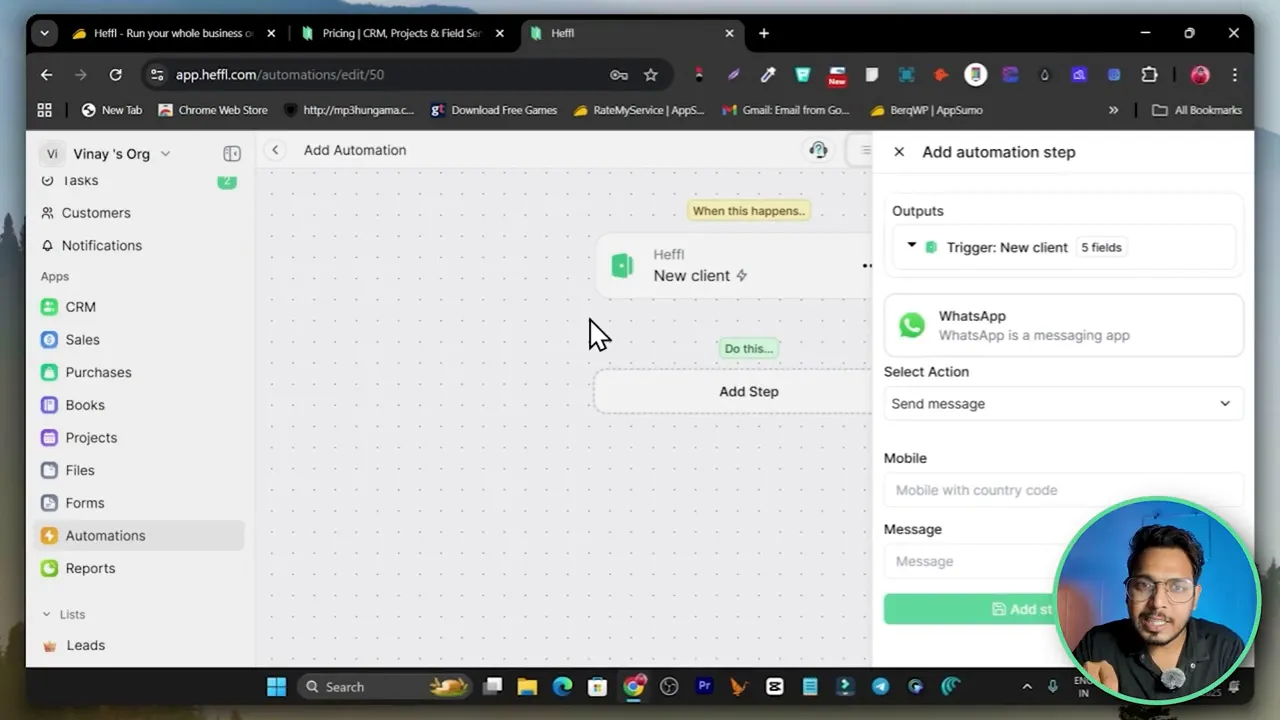
How do I connect my WhatsApp and LinkedIn messages to Heffl?
Go to the Inbox section and click on the WhatsApp connectivity option; follow the step-by-step prompts to authorize and link your WhatsApp account. For LinkedIn, click Connect LinkedIn and complete the authorization flow. Once connected, messages from these channels will appear inside Heffl’s unified inbox and can be replied to directly.
Can I send invoices and payment links from Heffl?
Yes. Heffl allows you to create invoices from client or deal screens and send payment links directly to clients. When a payment is received, you can trigger automations (e.g., send a thank you message or notify the finance team).
Is the AppSumo lifetime deal better than paying monthly?
If you plan to use Heffl long-term and your team fits within the user limits of the AppSumo tier, the lifetime deal can be much more cost-effective than paying monthly or yearly subscriptions. Evaluate features across tiers and pick a tier that fits your current team size and expected growth.
What automations can I build with Heffl?
Heffl supports automations based on triggers like new client added, invoice paid, deal moved stages, task completed and more. Actions include sending messages to WhatsApp, Telegram or email, creating tasks, and sending internal alerts. Start with welcome messages, invoice paid alerts, and stage-change follow-ups.
Can I import existing contacts and leads into Heffl?
Yes. You can import contacts using a CSV file in the Customers/Contacts section. Use the import template if provided to map fields correctly and ensure a smooth transition of data from your previous system.
What are recommended Saas Guru resources for AppSumo deals and lifetime tool comparisons?
Useful pages include the Saas Guru homepage: https://saas-guru.info, the Best AppSumo lifetime deals page: https://saas-guru.info/best-appsumo-lifetime-deals/, and the Best SaaS lifetime deals list: https://saas-guru.info/best-saas-lifetime-deals/. These posts help you compare lifetime deals and pick tools that fit your stack.
Closing Thoughts
Heffl is a compelling all-in-one platform for small teams that want to consolidate client relationship management, communication, projects and finance into a single place. The UI is clean, the automations are practical, and the unified inbox for WhatsApp and LinkedIn is a genuine productivity booster for agencies and freelancers who run their client conversations through messaging apps.
If you’re interested in testing it, the AppSumo lifetime deal gives you a low-cost way to try Heffl without long-term subscription commitments — just be mindful of selecting the tier that matches your team size and automation needs.
Want more AppSumo and lifetime deal recommendations? Check out https://saas-guru.info and the curated AppSumo deal pages linked above — I review and test many of the best lifetime tools so you can make smarter buying decisions.
Thanks for reading — and if you decide to try Heffl, start with the onboarding checklist, connect your mail and messaging channels, and set up 2–3 automations right away. They will save you hours each week.